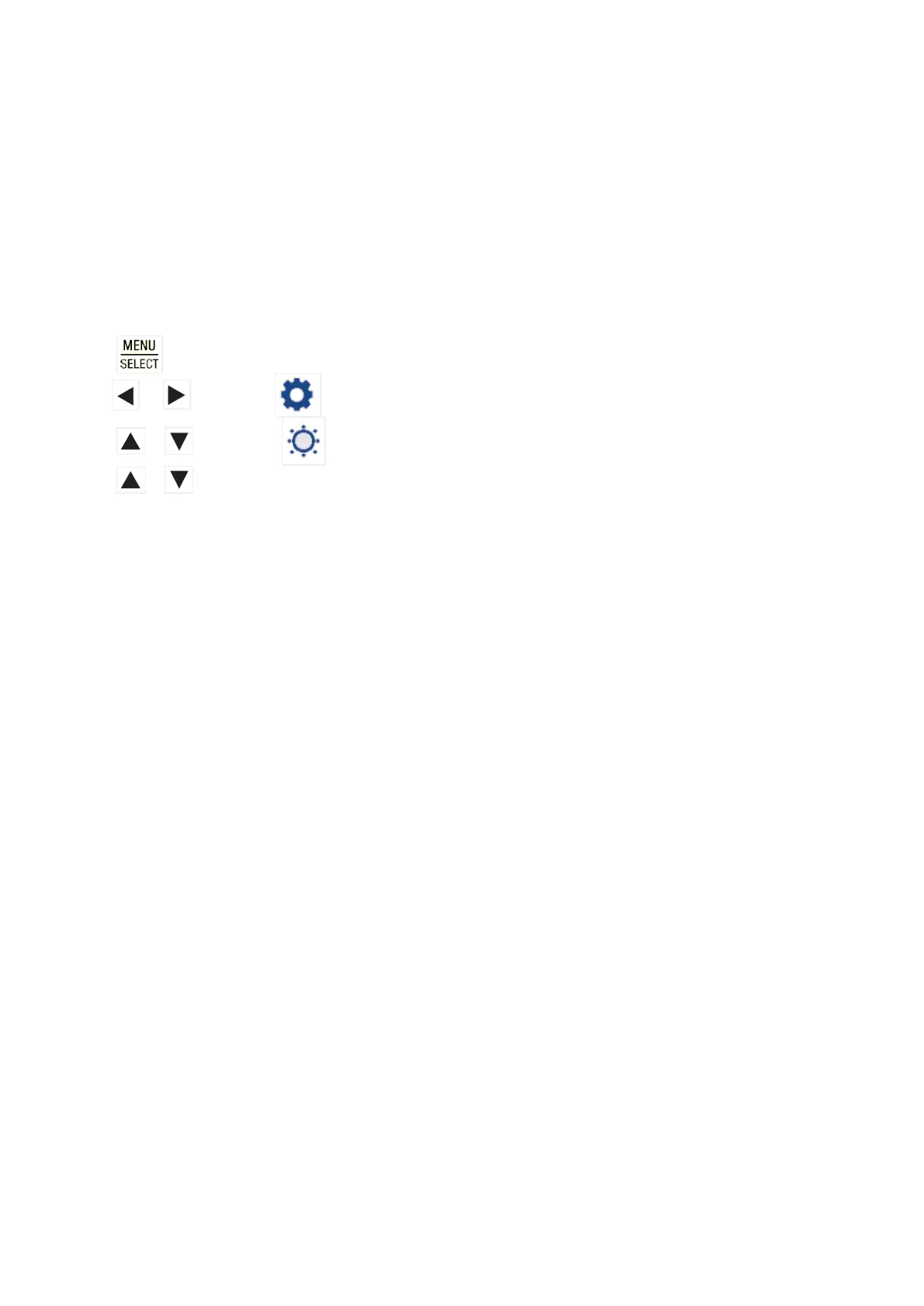Adjust LCD brightness - BM3800N | BM3800N-2
You can change the brightness of the parent unit screen from Level 1 to Level 5. The LCD brightness is preset to
Level 3.
To adjust LCD brightness:
1. Press
when the parent unit is idle.
2. Press or to highlight
(Settings).
3. Press
or to highlight (Brightness), then pressSELECT.
4. Press or to adjust the LCD brightness.