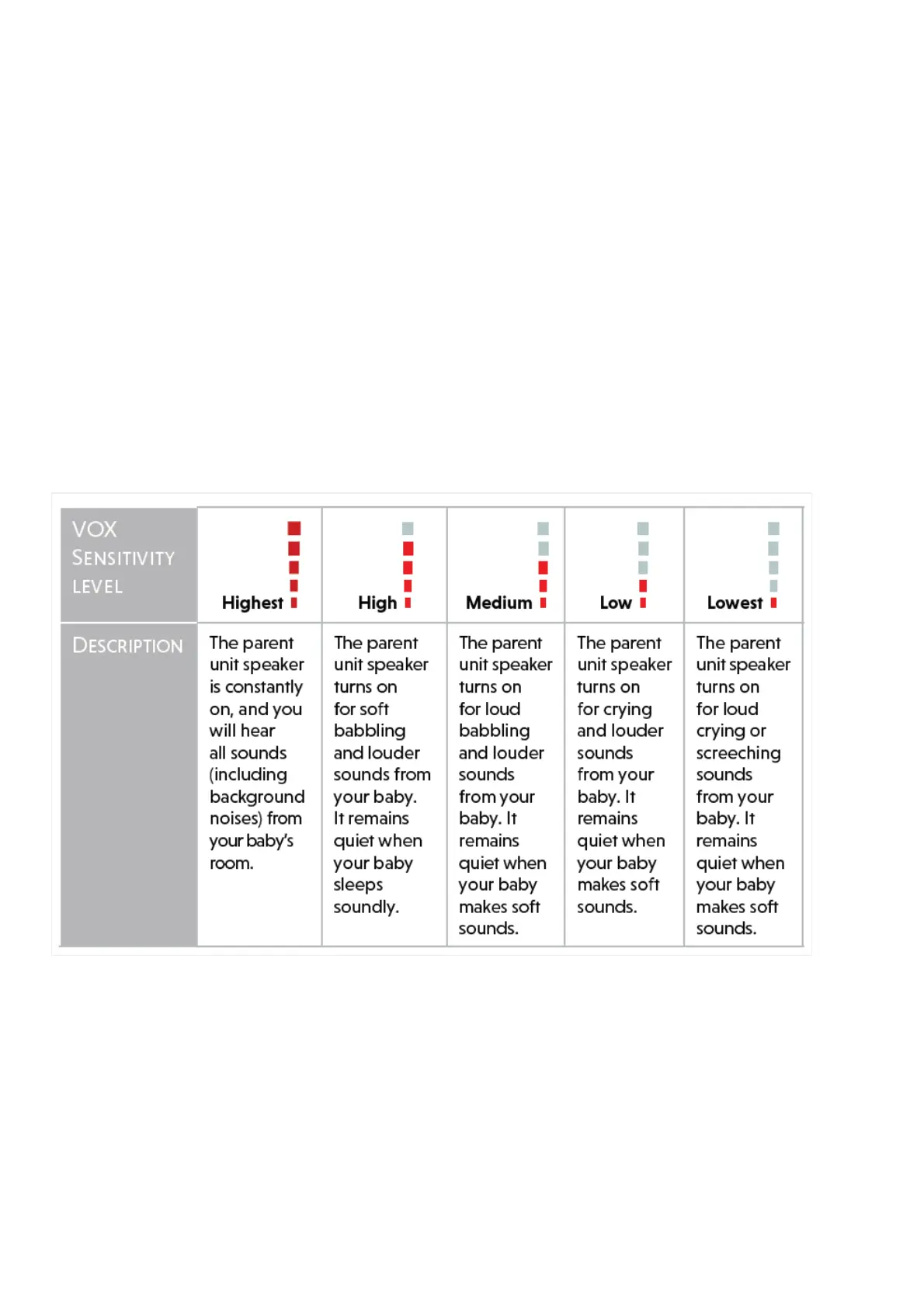Adjust sound detection sensitivity - BM3800N | BM3800N-2
You can turn onSound activationand adjust theVOX sensitivityto detect sounds and turn on the parent unit
while its screen is switched off or dimmed.
When the baby unit detects sounds that exceed certain levels, the parent unit screen will turn on and the baby
unit starts transmitting the sounds to the parent unit, and you can see and hear your baby. If you
have turned on theNight light Auto-onfeature, it will turn on automatically to sooth your baby.
If you turn offSound activation, you will hear sounds from the baby unit all the time, even when the parent unit
screen is switched off.
If you have turned on sound alert, the parent unit beeps when the baby unit detects sounds.