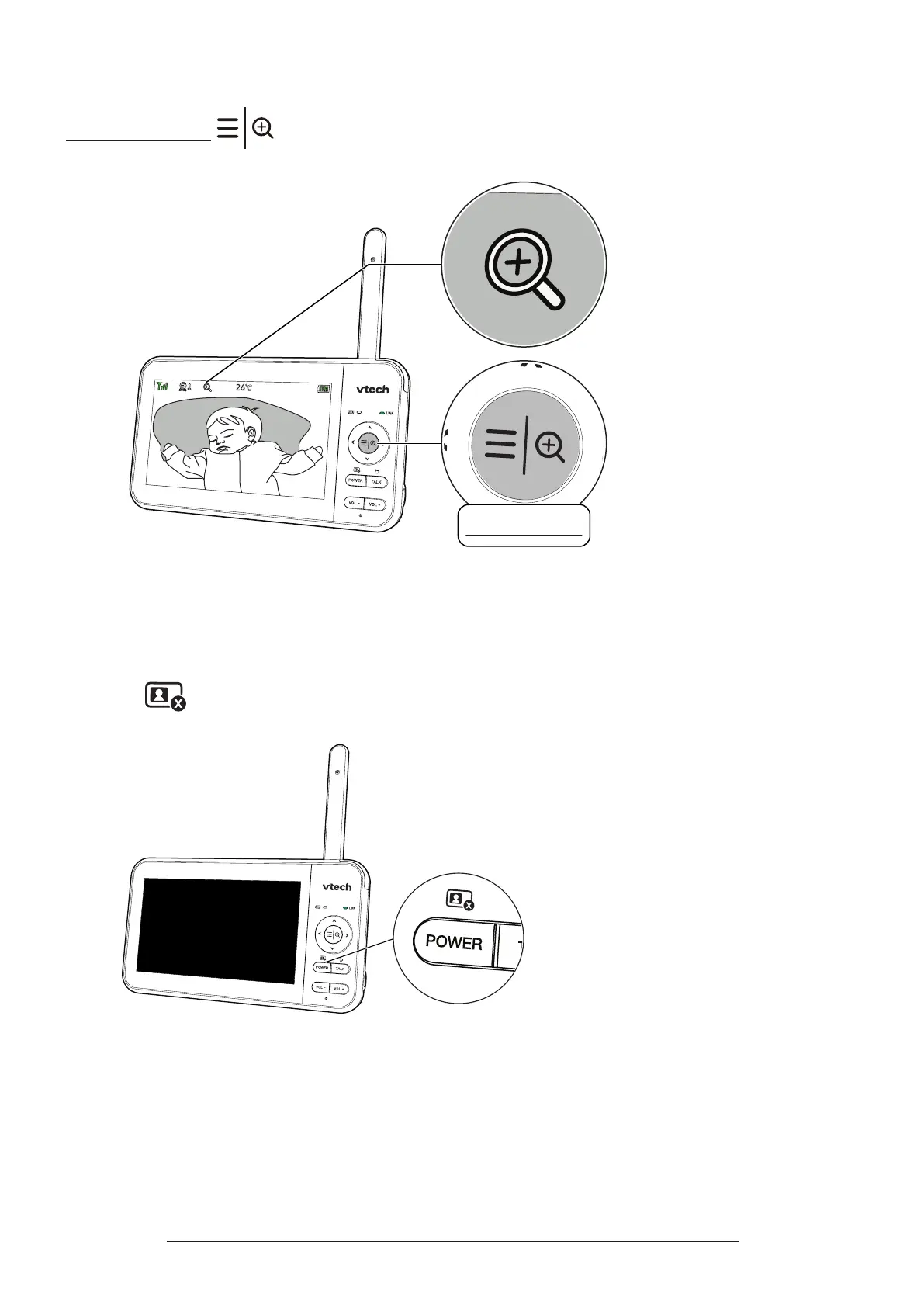21
Zoom
Press and hold
to to zoom in and out.
You can zoom between 1x and 2x�
Press and hold
Turn on/o the Parent Unit Screen
You can turn on or turn o the parent unit screen without powering o the unit. You
will still hear sounds from the baby unit.
• Press
/
POWER
on the parent unit to turn o the screen.
• Press any key on the parent unit to turn the screen on again.