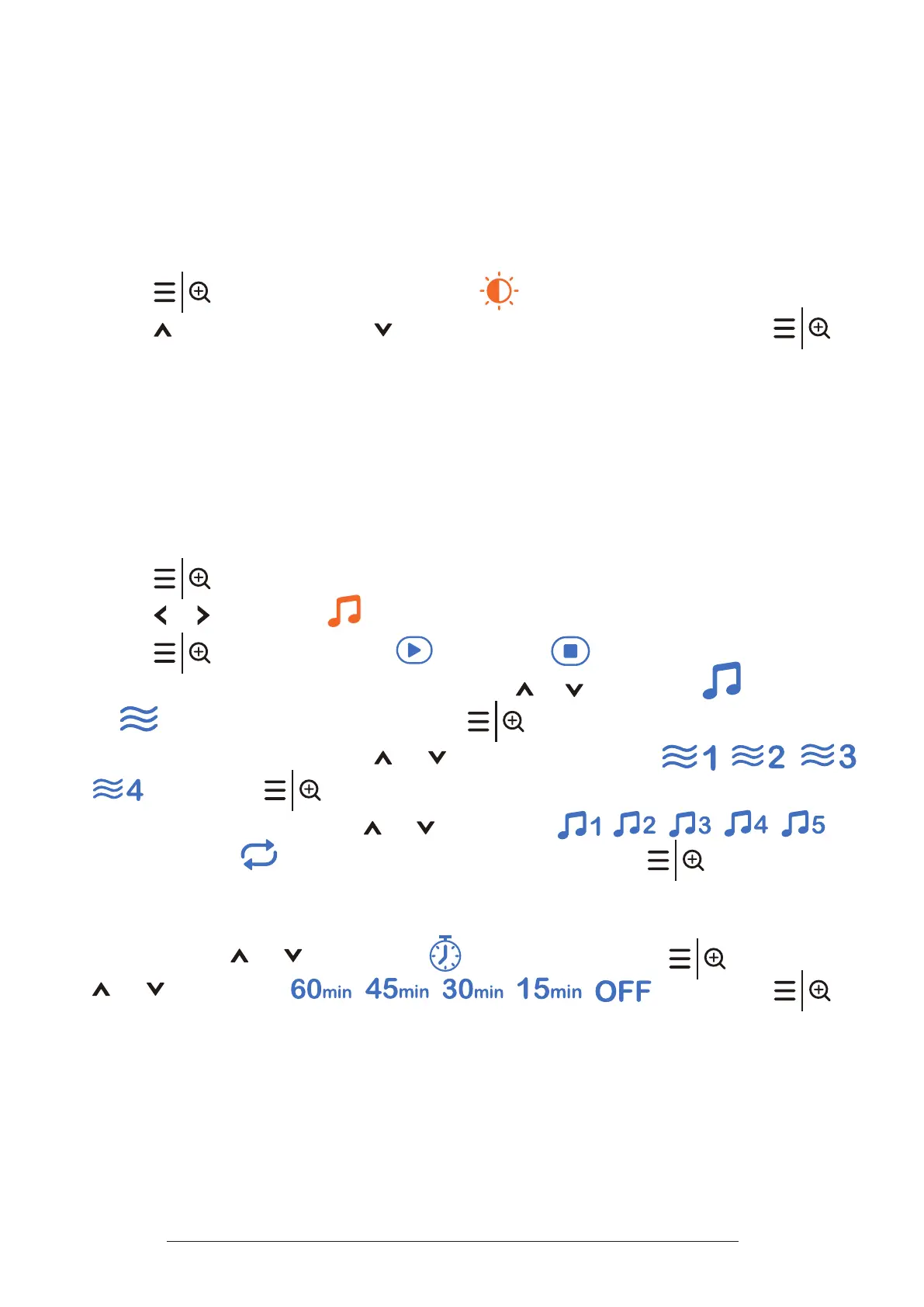22
Advanced Operation
Adjust Screen Brightness
You can change the brightness of the parent unit screen from Level 1 to Level 5.
The LCD screen brightness is preset to Level 3.
To adjust LCD brightness:
1� Press
on the parent unit to select (Brightness).
2� Press to increase or press to decrease the brightness, then press
to
conrm your setting.
Lullabies and Soothing Sounds
There are 5 lullabies and 4 soothing sounds in the baby monitor for you to comfort
your baby with.
Play the Lullabies and Soothing Sounds
1�
Press to enter the main menu.
2�
Press
or
to highlight (
Lullaby
).
3�
Press to toggle between (
Play
) and (
Stop
).
4�
To select a lullaby or soothing sound, press or to highlight (
Lullabies
)
or (
Soothing Sound
), then press
.
5�
For soothing sounds, press or to highlight a sound
,
then press , or you can select a lullaby or play all ve lullabies.
6�
For playing lullabies, press or to highlight
,
or
you can select to play all lullabies repeatedly. Press to conrm your
selection.
7�
You can also set the timer to stop playing the selected melodies or soothing
sound. Press or to highlight (
Timer
), and press . Then, press
or to highlight
, and press to
conrm your setting.