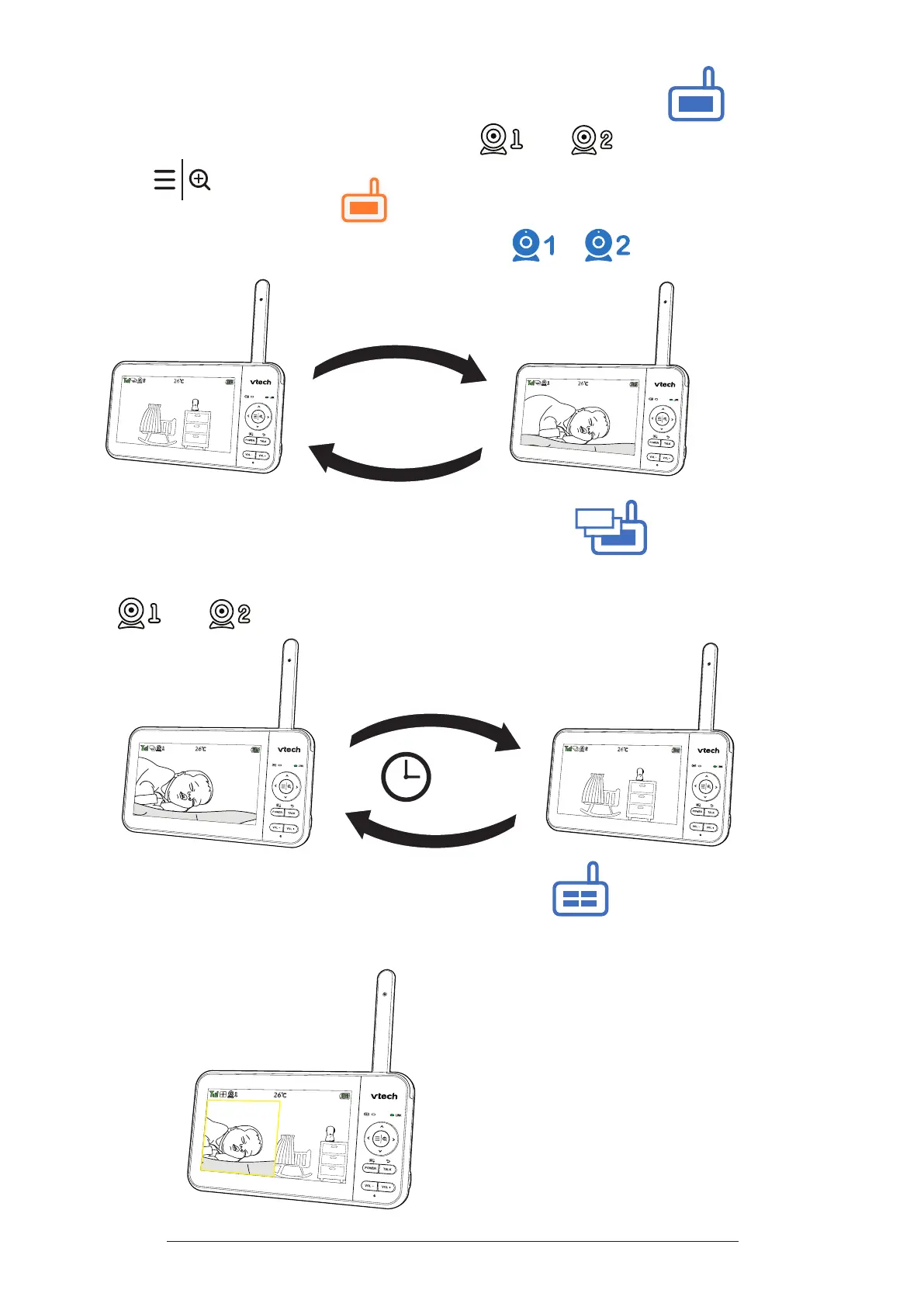31
Change dierent views - Single CAM
To switch between the image of baby units and :
1� Press .
2� Select Monitoring Mode .
3� Select the baby unit you would like to view ( or ).
Change dierent views - Patrol
Select Patrol as your monitoring mode to alternately view the image from baby
units and every 10 seconds.
10s
Change dierent views - Split
Select Split as your monitoring mode to view the images from both baby units at
once.
