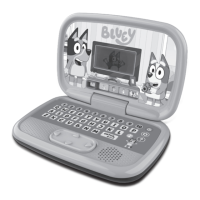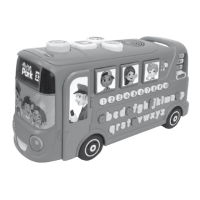11
11
11
CARE & MAINTENANCE
1. Removetheunitfromthewallaftereachuse.
2.
Keeptheunitcleanbywipingitwithaslightlydampcloth.
3. Keeptheunitoutofdirectsunlightandawayfromanydirectheat
source.
4. Topreventabuildupofresidueinthebubblereservoir,rinsethe
bubblereservoirwithwarmwater.
5. Makesuretodryalltheelementsoftheunitbeforestoring.
6. Removethebatterieswhentheunitwillnotbeinuseforan
extendedperiodoftime.
7. Donotdroptheunitonhardsurfaces.
TROUBLESHOOTING
If for some reason the program/activity stops working or
malfunctions, please follow these steps:
1. PleaseturntheunitOff.
2. Interruptthepowersupplybyremovingthebatteries.
3. Lettheunitstandforafewminutes,thenreplacethebatteries.
4. Turn the unit On. The unit should now be ready to play with
again.
5. Iftheproductstilldoesnotwork,installabrandnewsetof
batteries.
If the problem persists, please contact our Consumer Services
Department and a service representative will be happy to help.
