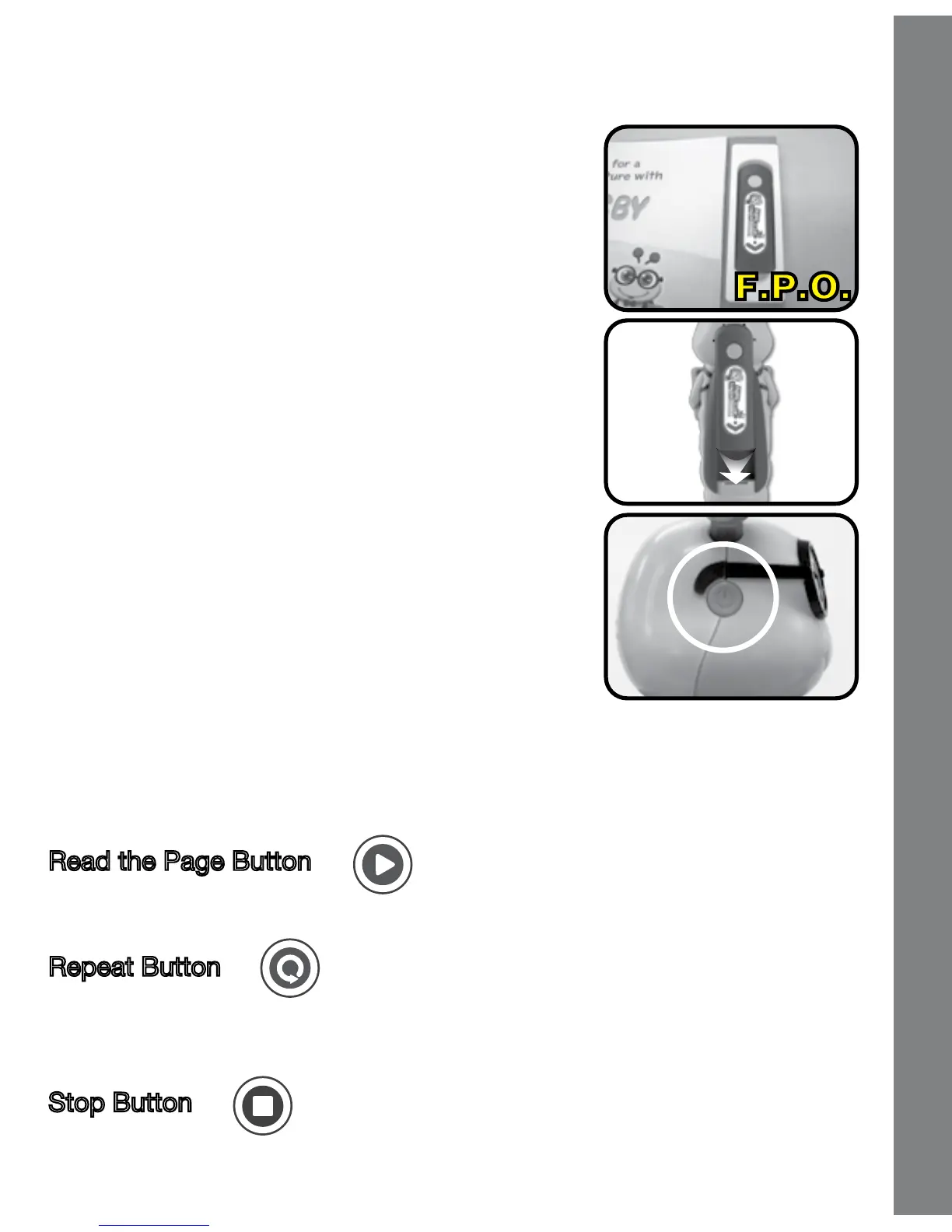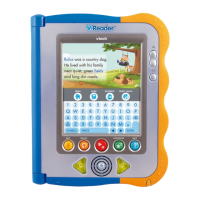FEATURES
3
GETTING STARTED
Step 1: Take the cartridge out of the storage
slot on the book.
Step 2: Insert the cartridge into the back of
the Bugsby pen.
Step 3: Switch on the Bugsby pen.
FEATURES
Read the Page Button
Touch this button to listen to one story page.
Repeat Button
When you’re playing a game, touch this button to hear the instructions
or question again.
Stop Button
Touch this button to stop a game.