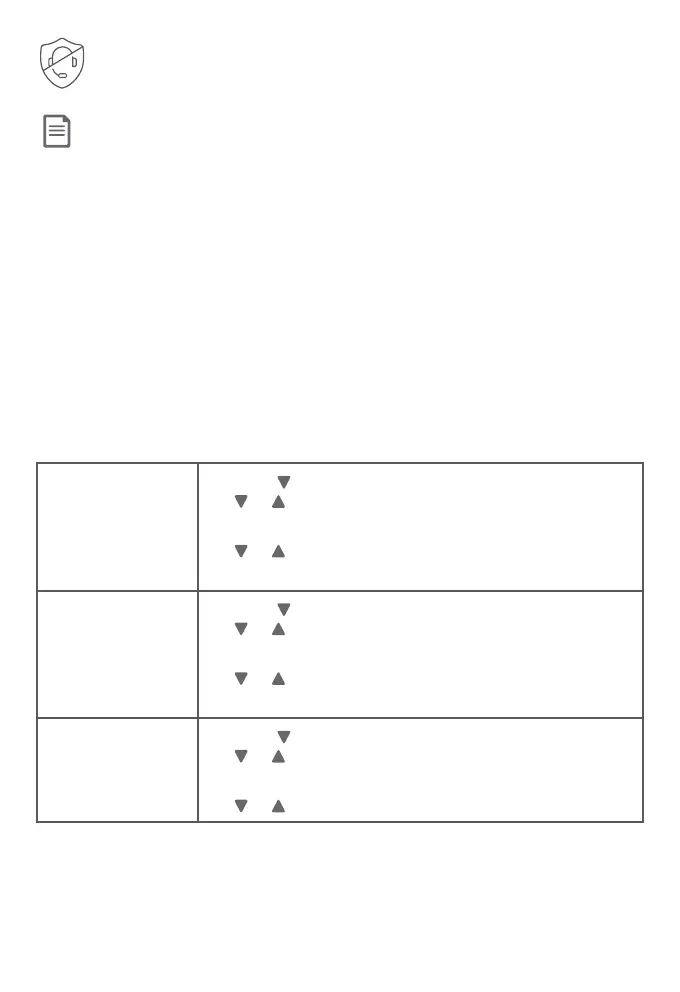15
Notes:
Ì Smart call blocker is on, once you install your telephone. It allows all incoming calls to get through and
ring by default. You can change the Smart call blocker settings to screen incoming calls from numbers or
names that are not yet saved in your directory, allow list, block list, or star name list. You can easily add
incoming phone numbers to your allow list and block list. This allows you to build up your lists of allowed
and blocked numbers, and Smart call blocker will know how to deal with these calls when they come in
again.
Ì If you turn o Smart call blocker, all incoming calls will ring, including numbers saved in your block
list.
Ì When QUIET mode is on, and Smart call blocker is on and in screening mode, all screened calls will be
sent to the answering system after screening.
Set up allow list, block list and star name list
Add numbers from caller ID log
Adding CID log
entry to block list
1. Press CID on the handset or on telephone base ->
or .
2. Press SELECT when the desired entry appears.
3. or -> Block list -> SELECT twice.
4. Press SELECT again to save.
Adding CID log
entry to allow list
1. Press CID on the handset or on telephone base ->
or .
2. Press SELECT when the desired entry appears.
3. or -> Allow list -> SELECT.
4. Press SELECT twice to save.
Adding CID log
entry to star name
list
1. Press CID on the handset or on telephone base ->
or .
2. Press SELECT when the desired entry appears.
3. or -> Star name list -> SELECT twice.
Smart call blocker