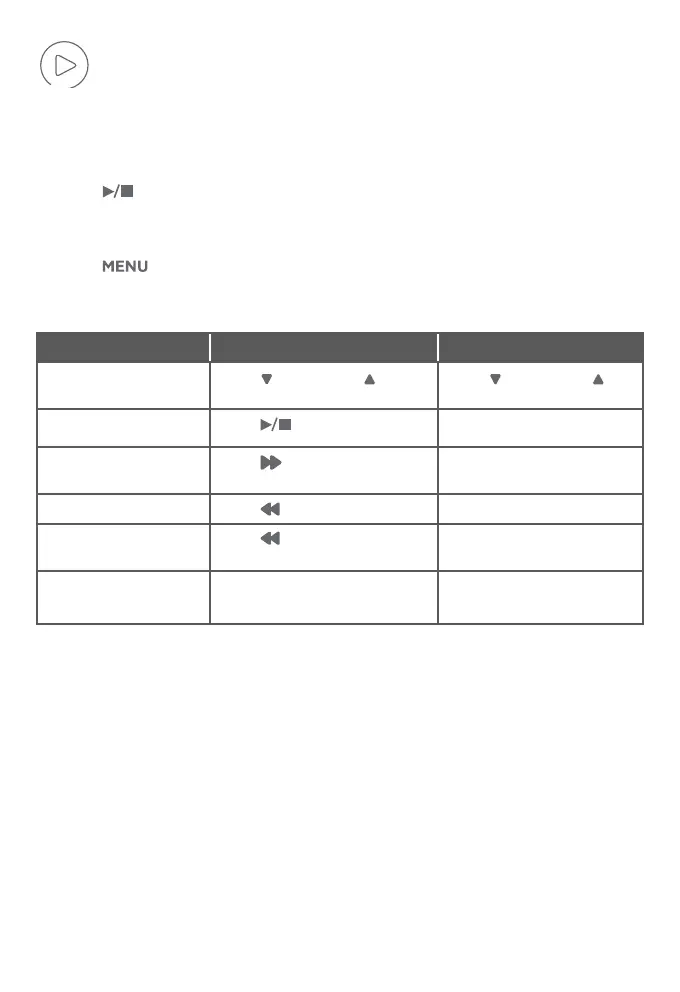21
Message playback
Using the telephone base
Ì Press /PLAY when the telephone base is in idle mode.
Using a handset
Ì Press twice when the handset is in idle mode.
Options during playback
Feature On the telephone base On a handset
Adjust playback to
volume
Press / VOLUME / Press / VOLUME /
Stop playback Press /STOP Press 5/ CANCEL
Skip to the next
message
Press /SKIP
Press 6
Repeat the message
Press /REPEAT
Press 4
Play the previous
message
Press /REPEAT twice
Press 4 twice
Delete the message Press X/DELETE Press DELETE
Answering system