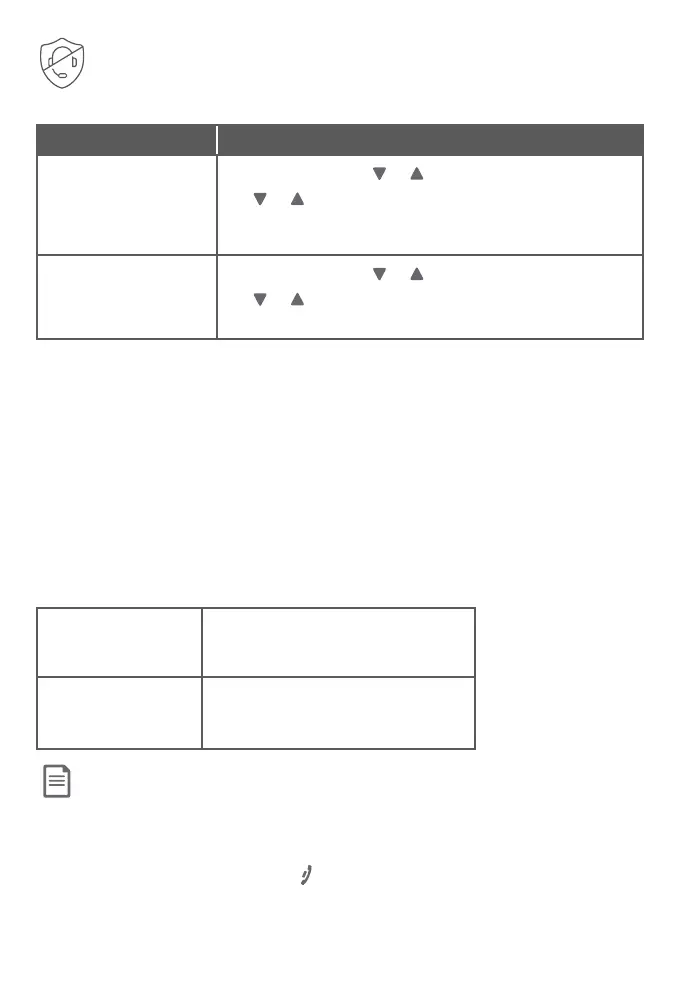17
Add a screened number to the block list or allow
list
If you select Screen unknown or Screen robot in Set prole, the telephone plays
a screening announcement to the caller, and asks the caller to respond before the
call rings through to you. Aer the caller responds, the telephone rings and you can
then pick up the call. The telephone then asks whether you want to answer or reject
the call, or to forward the call to the answering system. The telephone announces
“To answer the call, press 1. To answer and always allow this number, press 2. To block
this number, press 3. To send this call to the answering system, press 4. To repeat
these options, press *”.
You can add a screened number to the block list or to the allow list.
Add current number
to the allow list
f Press 2 to answer the call, and
add the current number to the
allow list.
Add current number
to the block list
f Press 3 to block the call, and
add the current number to the
block list.
Notes
Ì Unknown calls without caller ID information will not have the option 2, “answer and always allow
this number”, and option 3, “to block this number”. No number will be added to the allow list or
block list for these calls.
Ì If you do not want to take the call, press
OFF to end the call.
Smart call blocker
Set profile Steps
UnknownToAns.S
Forward all unknown
calls to the answering
system
1. CALL BLOCK -> or -> Set proile -> SELECT.
2. or -> UnknownToAns.S -> SELECT.
Block unknown
Block all unknown
calls
1. CALL BLOCK -> or -> Set proile -> SELECT.
2. or -> Block unknown -> SELECT.