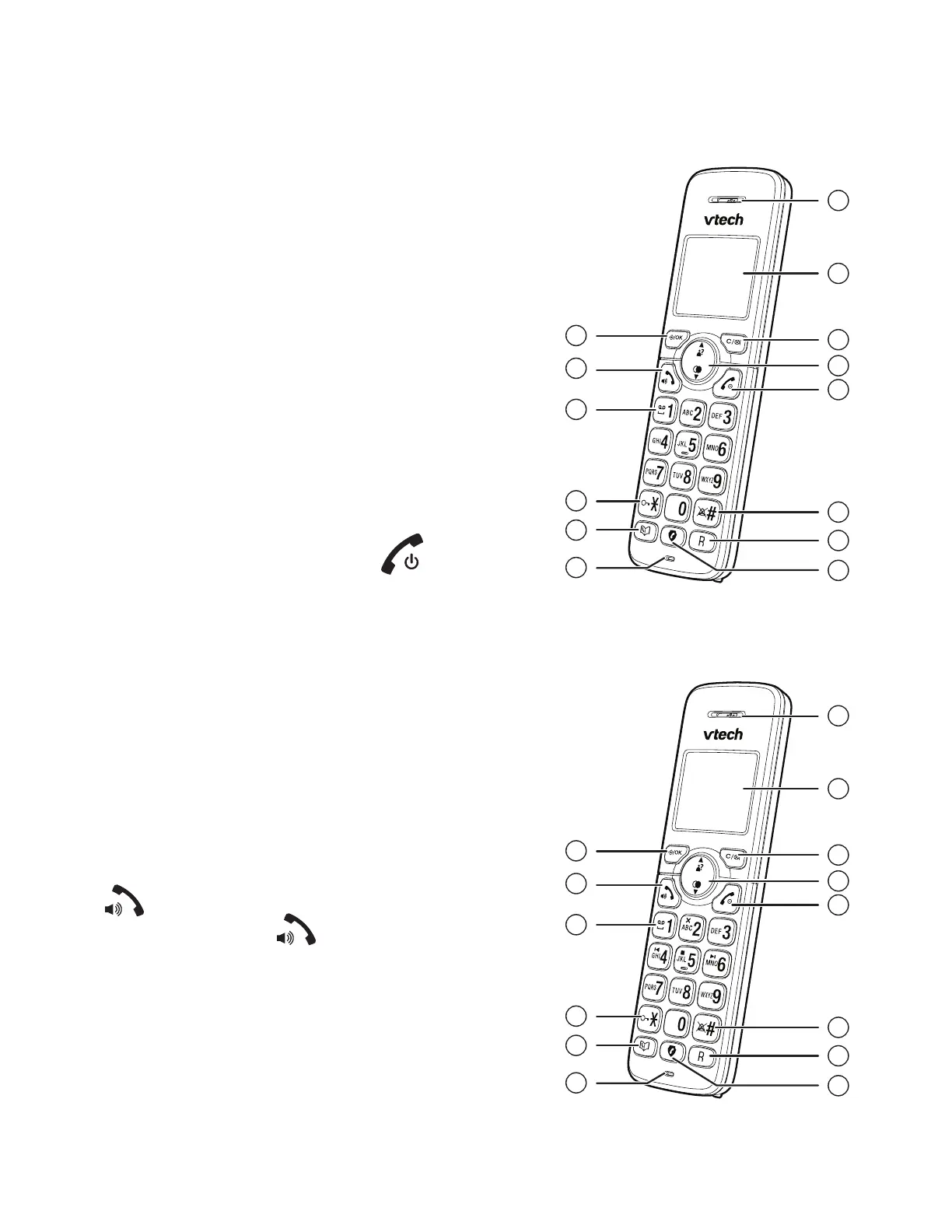16
Set date and time
After you install your telephone or
power returns following a power outage
and battery depletion, the handset will
prompt you to set the date and time.
1. Use the dialing keys (0-9) to enter the
month (MM), date (DD) and year (YY).
Then press SELECT.
2. Use the dialing keys (0-9) to enter the
hour (HH) and minute (MM). Then
press ▼ or ▲ to choose AM or PM.
3. Press SELECT to save.
NOTE
• If you want to skip this, press .
Operating range
When the handset is out of range, the
handset displays Out of range or no pwr
at base.
If there is a call while the handset is out of
range, it may not ring, or if it does ring,
the call may not connect well when you
press . Move closer to the telephone
base, and then press to answer the
call. If the handset moves out of range
during a telephone conversation,
there may be interference. To improve
reception, move closer to the telephone
base.
Handset Overview
CS2000 series
3
4
5
6
7
8
2
1
10
11
12
13
14
9
CS2050 series
3
4
5
6
7
8
2
1
10
11
12
13
14
9