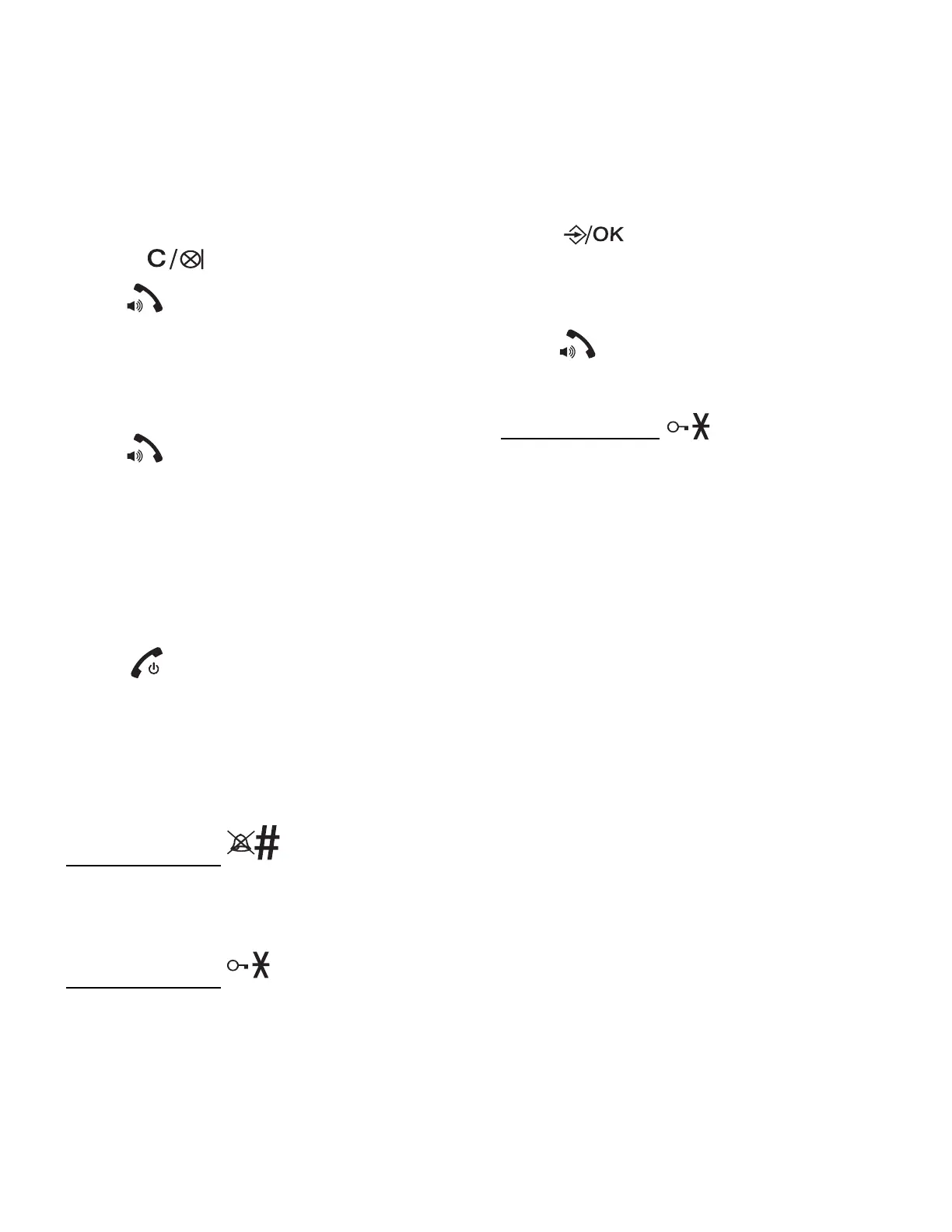21
Make, answer or end a
call
Predial a call
1. Enter the telephone number.
• Press to make corrections.
2. Press to dial.
Answer a call
Using a cordless handset
• Press , or
• Lift the handset to answer if AUTO
ANSWER is on.
End a call
Using a cordless handset
• Press or place the handset in the
handset charger.
Turn the handset ringer on/
off
• Press and hold .
Turn the keypad lock on/off
• Press and hold .
Share call
You can use two cordless handsets at a
time on an outside call.
To make a 3-way conversation
1. Press on the handset during a
call.
2. Press ▼/▲ to select INTERCOM.
3. Press to answer call on desination
handset.
4. Press and hold on the initiating
handset.
• CONFERENCE displays.
Adjust listening volume
To adjust the listening volume on a
cordless handset
• During a call, press ▼/▲.
NOTES
• The handset and speakerphone
volume settings are independent.
• When the volume reaches the
minimum or maximum setting, you
hear two beeps.
