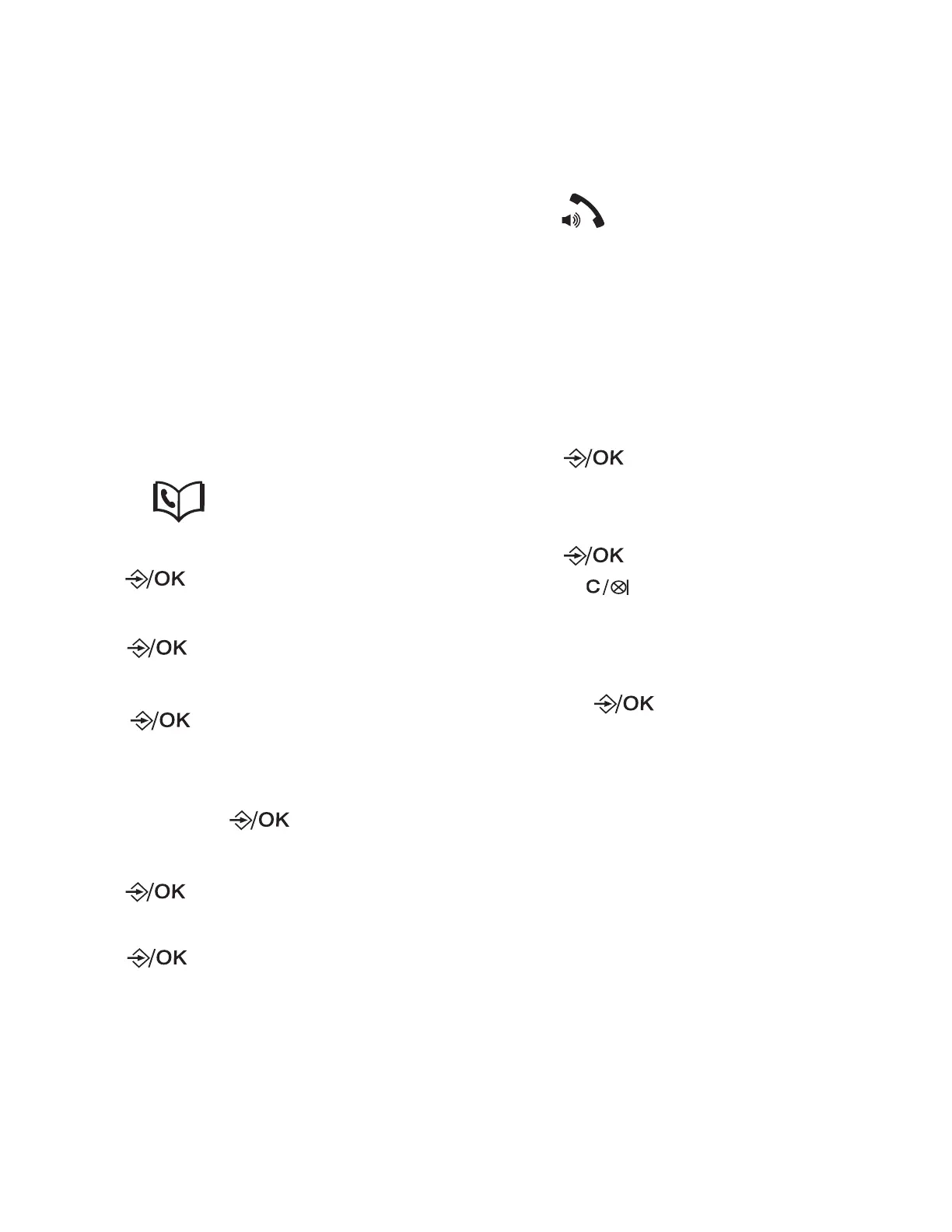25
through the phonebook.
NOTES
• If the telephone number in the
directory exceeds 12 digits,
appears on the display instead of
. Press ▼ to select to show the
remaining numbers.
• You hear a double beep when you
reach the beginning or end of the
directory.
Check number of
phonebook entry used
1. Press when the cordless
handset is not in use.
2. Press and then ▼/▲ to choose
PB STATUS.
3. Press again to select.
-OR-
1. Press when the phone is not
in use.
2. Press ▼/▲ to choose PHONEBOOK,
and then press to select.
• ALL CONTACTS displays.
3. Press and then ▼/▲ to choose
PB STATUS.
4. Press again to select.
• e.g. 09/30 USED displays.
Dial a phonebook entry
1. Search for the desired entry in
the phonebook (see Review the
phonebook entries).
2. Press to dial.
Edit a phonebook entry
1. Search for the desired entry in
the phonebook (see Review the
phonebook entries).
2. When the desired entry displays,
press to select.
• ADD displays.
3. Press ▼/▲ to select EDIT, and then
press to select.
• Press to delete the name and
number.
• Re-enter new name and number
and the ringer melody.
• Press to save.
• You hear a confirmation tone.