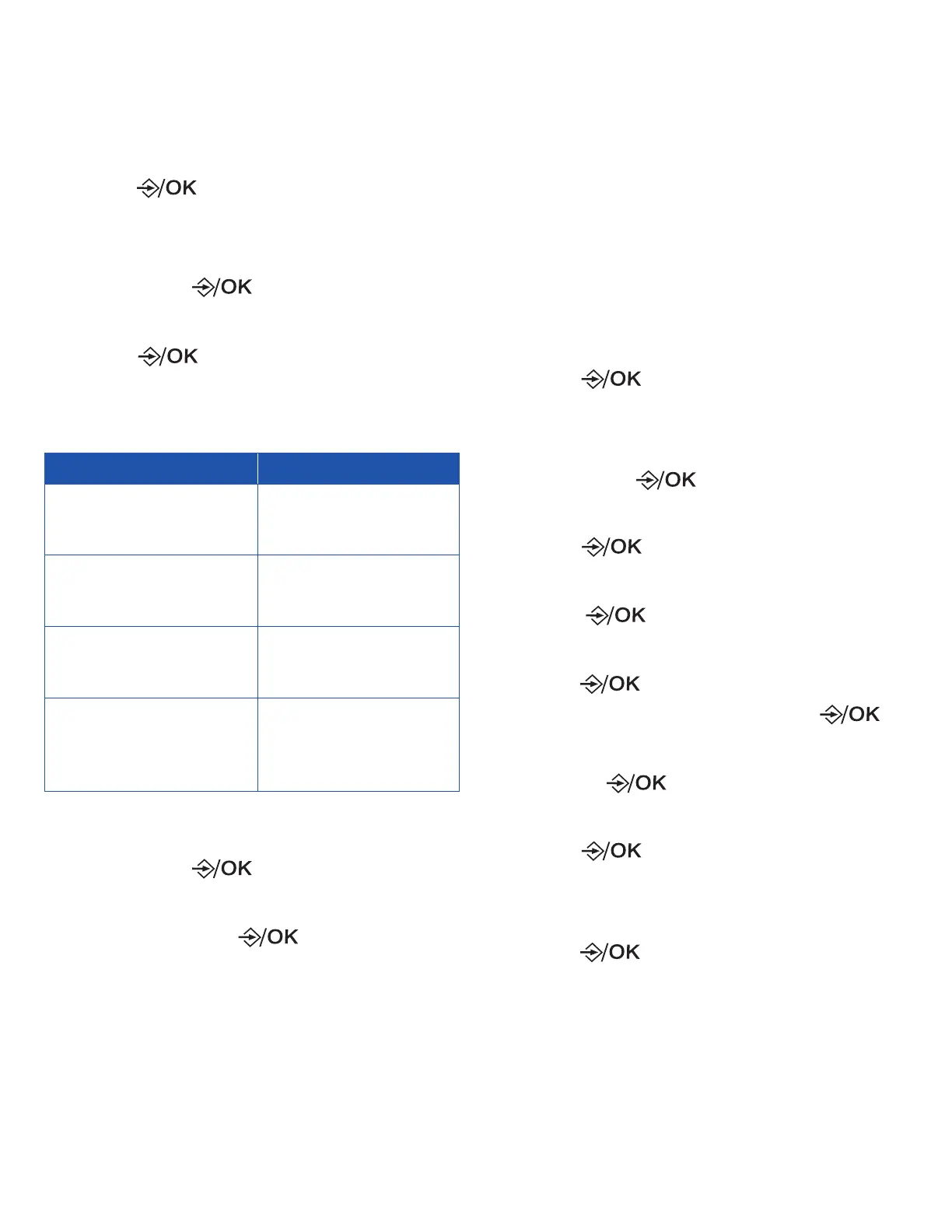28
Block unknown calls
You can block all incoming calls with
unknown numbers automatically.
1. Press when the phone is not in
use.
2. Press ▼/▲ to choose CALL BLOCKER,
then press to select.
3. Press ▼/▲ to choose SETTINGS, then
press .
• There are 2 settings: BLOCK MODE
and CALL TYPE.
Block mode Call type
• OFF
• Block feature is off. All
calls ring normally.
• WITHHELD
(Withheld number)
• BLOCK ALL
• No ring for all calls.
• INTERNAT’L
(International
number)
• ALLOW WLIST
• Ring for those numbers
in the White List.
• UNAVAILABLE
(Unavailable number)
• BLOCK BLIST
• Ring for all calls except
numbers in the Black
List.
• PAYPHONE
(Payphone number)
4. Press ▼/▲ to choose CALL TYPE, and
then press to select.
5. Press ▼/▲ to choose UNAVAILABLE,
and then press to select.
• You hear a confirmation tone.
Call block
If you subscribe to caller ID service, you
can set the telephone to block unknown
calls and certain undesired calls. The call
block list can store up to 30 entries,
and these entries are shared with the
Phonebook.
Add a call block entry
1. Press when the phone is not in
use.
2. Press ▼/▲ to choose CALL BLOCKER,
then press to select.
• BLACK LIST displays.
3. Press and the first entry in the
black list/ call block list displays.
4. Press twice.
• ADD displays.
5. Press .
• NAME displays and press .
6. Use the dialing keys to enter a name.
• Press to save.
• NUMBER displays.
7. Press , and then use the dialing
keys to enter a number (up to 24
digits).
8. Press to save.
• You hear a confirmation tone.
• The screen returns to the previous
menu.
