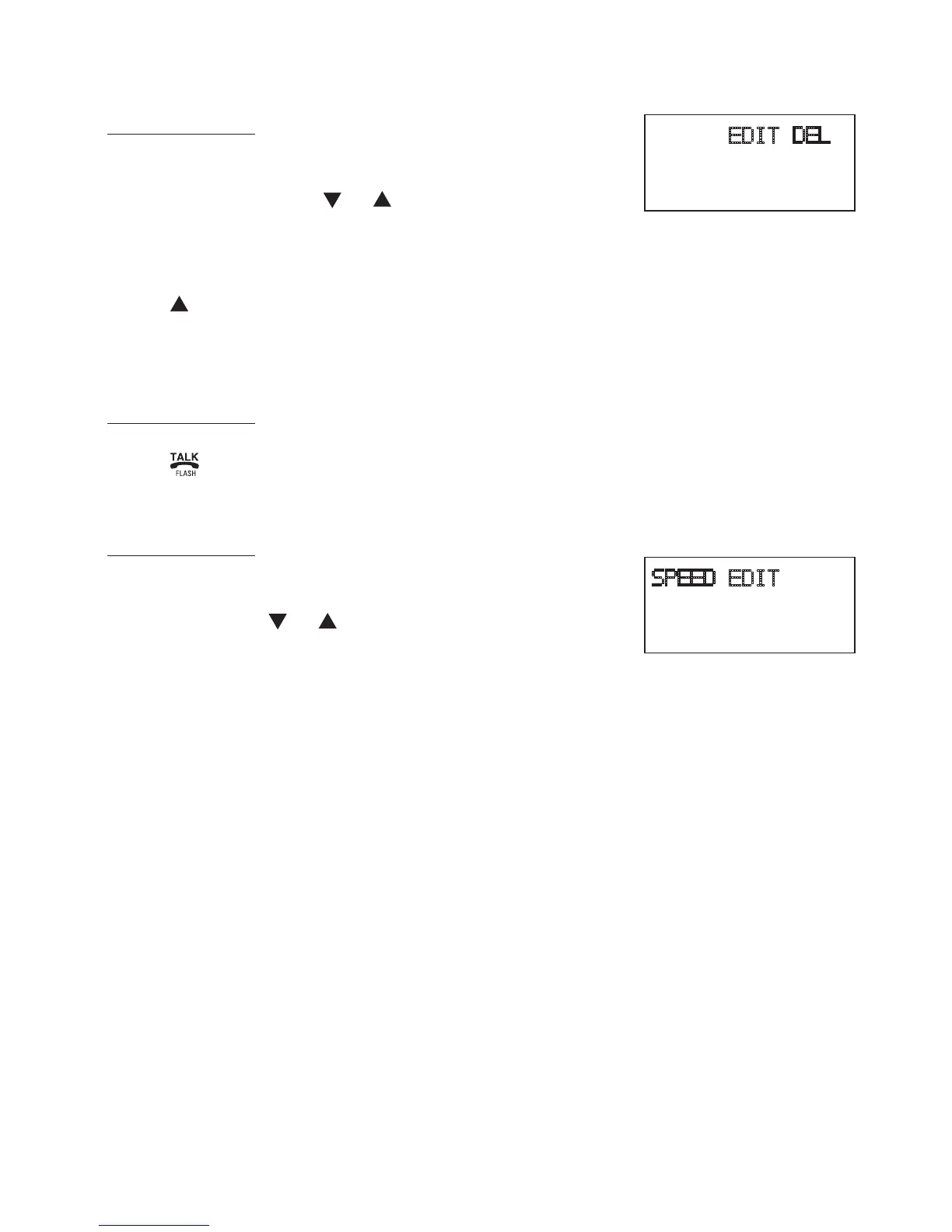16
Telephone operation
Delete a speed dial entry
Press and hold the speed dial location key (1-9) of
the desired entry when the handset is not in use.
When the screen displays the desired entry, press
SELECT. Then press or until DEL (delete)
ashes.
Press SELECT. The screen displays ERASE NO YES and the number. The
current choice ashes.
Press until YES ashes.
Press SELECT. You will hear a conrmation beep.
Dial a speed dial number
Press and hold
a speed dial location key (1-9) of the desired entry when the
handset is not in use.
Press to dial the displayed number.
Reassign speed dial locations
Press and hold the speed dial location key (1-9) of the desired entry when
the handset is not in use.
When the screen displays the desired entry, press
SELECT. Press or until SPEED ashes.
Press SELECT. The screen displays ENTER 1-9.
Press a key (1-9) to reassign this entry into another memory location. You
will hear a conrmation beep.
1.
2.
3.
4.
5.
1.
2.
1.
2.
3.
4.
SPEED EDIT DEL
8005959511
01
SPEED EDIT DEL
8005959511
01
About caller ID
The caller ID with call waiting feature in this telephone lets you see the name
and telephone number of the caller before answering the call, even when
already on a call. These features require services provided by your telephone
service provider.
Contact your telephone service provider if:
you have both caller ID and call waiting, but as separate services (you may
need combined service),
you have only caller ID service, or only call waiting service, or
you do not subscribe to any caller ID or call waiting services but wish to try
these services.
You can use this telephone with regular caller ID service, and you can use its
other features without subscribing to either caller ID or combined caller ID with
call waiting service. There may be fees for these services, and these services
may not be available in all areas.
The caller ID features will work only if both you and the caller are in areas
offering caller ID service, and if both telephone companies use compatible
equipment.
•
•
•
