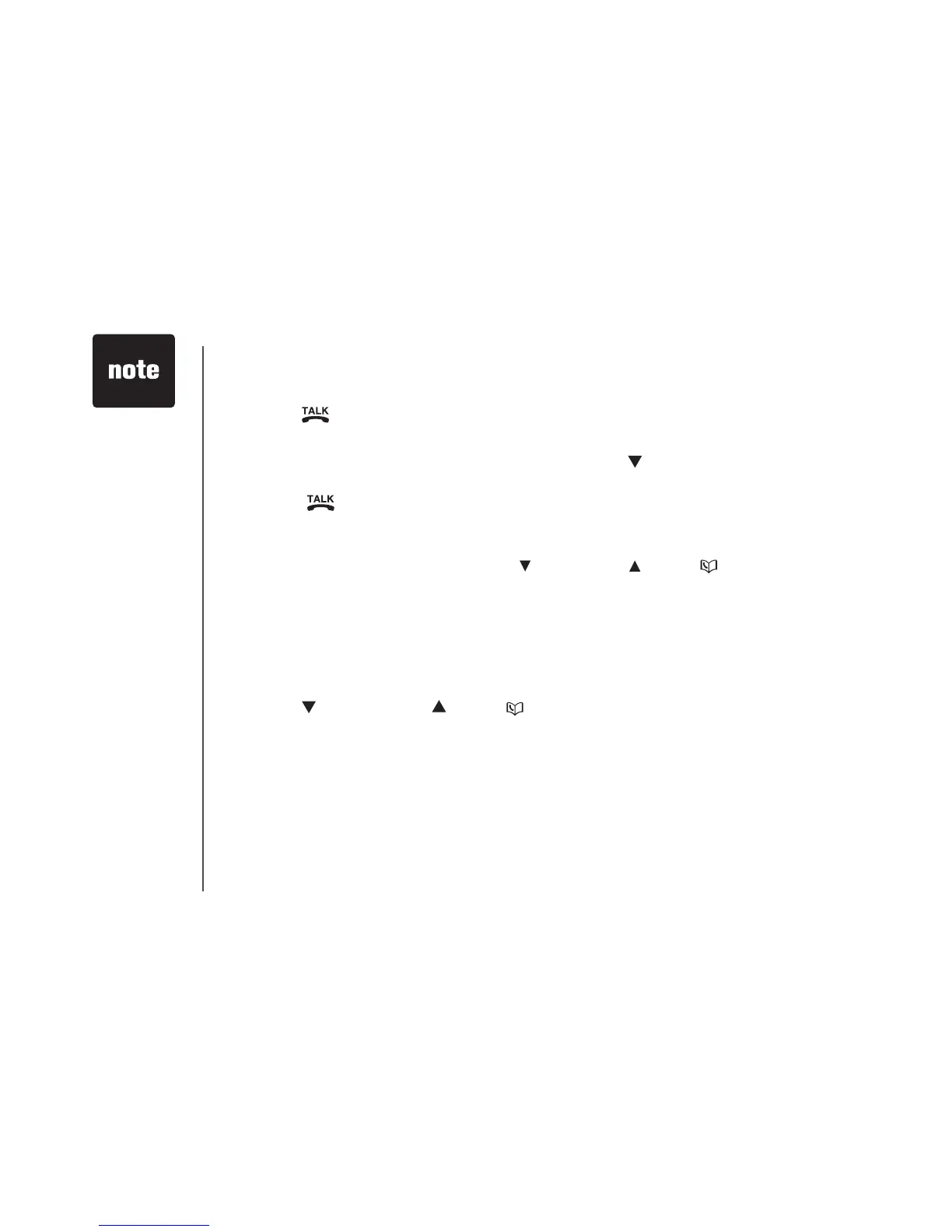www.vtechphones.com
12
Telephone operation
Make calls
Press /FLASH and then use the dial pad keys to dial a number.
-OR-
Enter the phone number rst. You can press to backspace and press
CHAN/REMOVE to erase digits.
Press /FLASH to dial.
Answer calls
Press any dial pad keys (except /VOL-/CID, /VOL+/ and OFF) to answer
an incoming call.
End calls
Press OFF or put the handset back to the telephone base to end a call.
Volume
Press /VOL-/CID or /VOL+/ to adjust the listening volume during
a conversation.
Channel
Press CHAN/REMOVE to switch to a clearer channel while on a call.
•
1.
2.
•
•
•
•
The call timer
will be activated
during a call to
show call duration.
The handset will
beep if it is moved
out of range while
on a call.
•
•