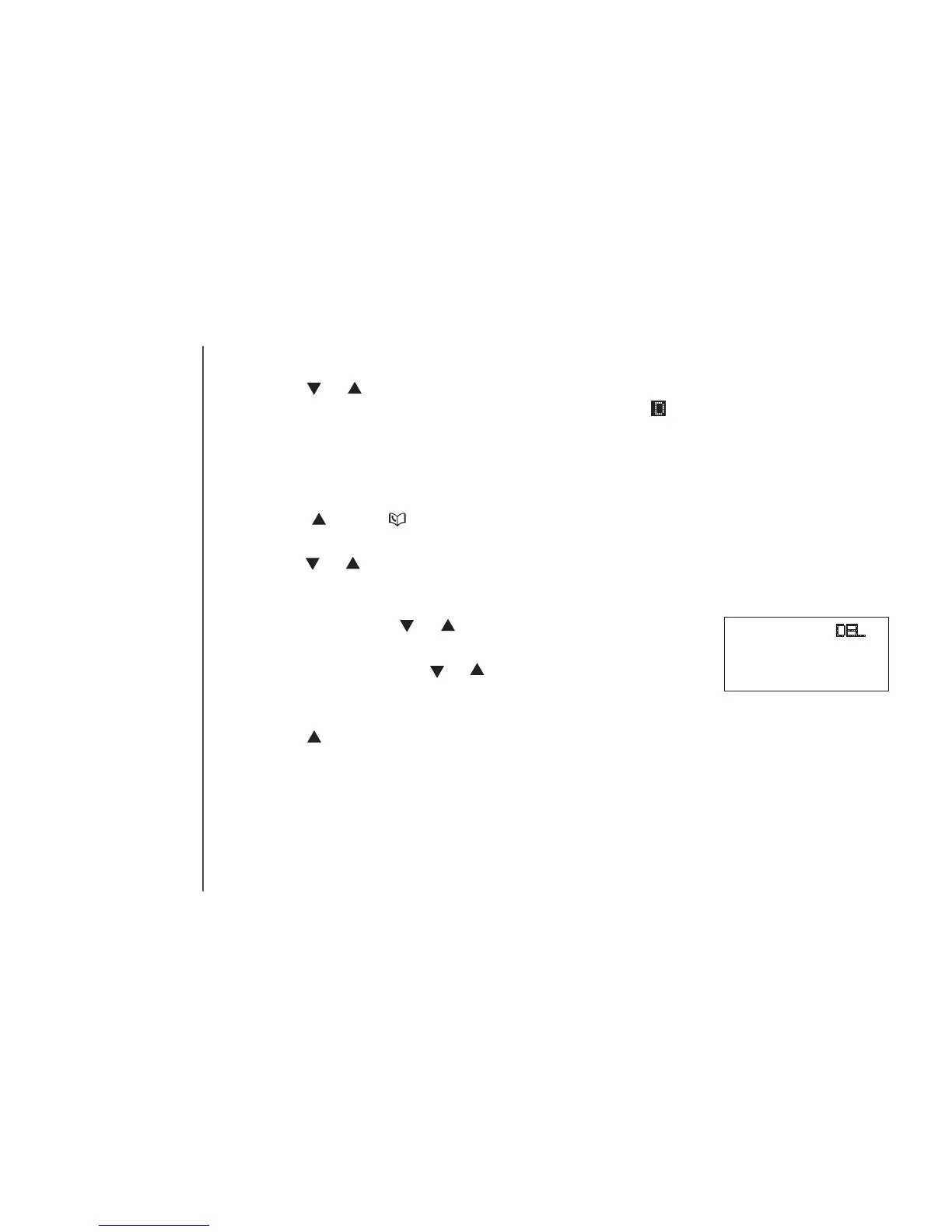www.vtechphones.com
18
Telephone operation
Press or to choose Y (yes) if you wish to customize this entry, or choose
N (no) for a normal ringer. If you choose Y, a will be displayed with the
directory entry.
Press SELECT to conrm and you will hear a conrmation tone.
Delete a directory entry
Press /VOL+/ when the handset is not in use. The screen displays
DIRECTORY.
Press or to scroll through the entries stored in the directory alphabetically.
- OR -
Press the dial pad key for the rst letter of the entry you want to delete. If
necessary, scroll or to nd the desired entry.
When the screen displays the desired entry, press
SELECT. Then press or until DEL (delete) ashes.
Press SELECT. The screen displays ERASE NO YES
and the number. The current choice ashes.
Press until YES ashes.
Press SELECT. You will hear a conrmation beep.
7.
8.
1.
2.
3.
4.
5.
6.
SPEED EDIT DEL
8005959511