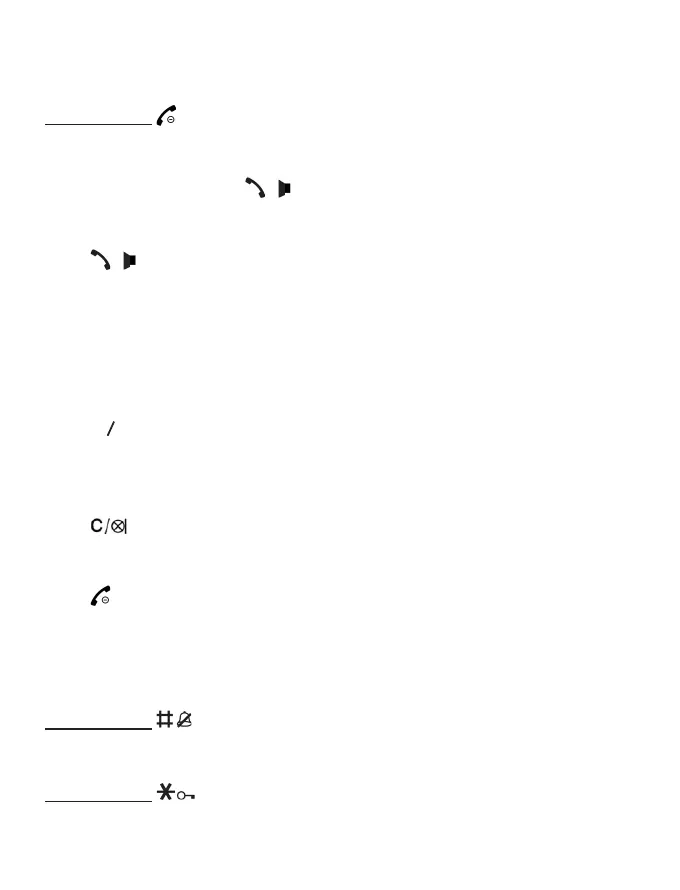10
4. USE YOUR PHONE
4.1 Switch On/Off the Handset
Press and hold .
4.2 Make a Call
Enter phone number. Press / .
4.3 Answer an Incoming Call
Press / .
-OR-
If AUTO ANSWER is ON:
Lift the handset.
4.4 Adjust Listening Volume During a Call
To adjust listening volume during a call:
Press
p
q
.
4.5 Mute/unmute a Call (Microphone Off/On)
To mute or end mute the microphone during a call:
Press .
4.6 End a Call
Press .
-OR-
Place the handset on the base.
4.7 Turn the Handset Ringer On/Off
Press and hold .
4.8 Turn the Keypad Lock On/Off
Press and hold .