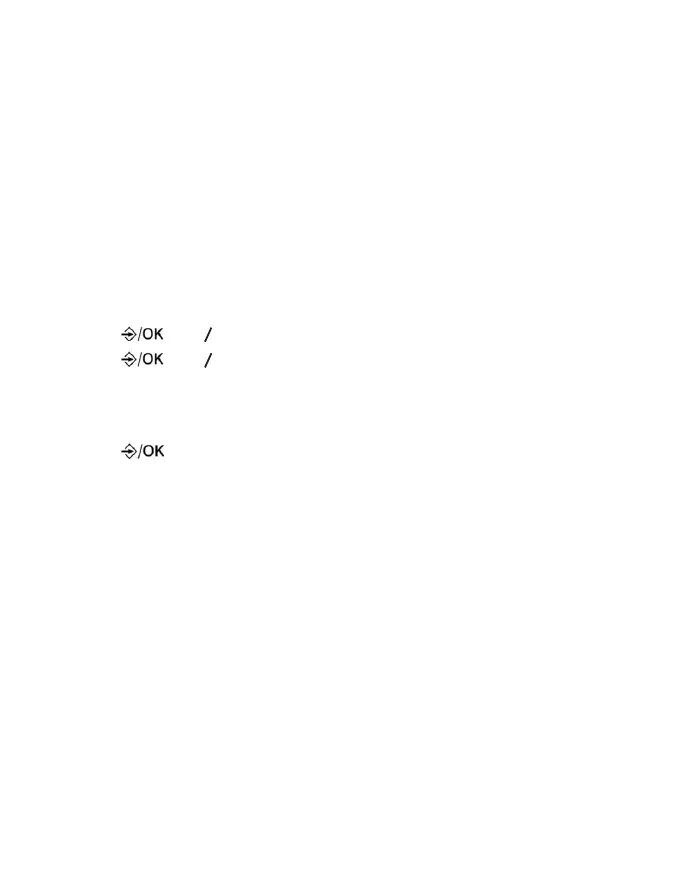20
If you have subscribed to Calling Number Display (Caller ID) service, you can use
the call block feature to automatically reject incoming calls without caller number
display. These number types are those withheld number, and unavailable number.
You will not hear any ring tone from the blocked calls but they would be answered
by answering machine (for answering machine model) all the time.
Blocked calls are treated as new call log entries, the name of the call log will
be replaced with Blocked call.
Call block on is a local individual setting on each handset, you should turn on
the feature on handset individual if you purchased more than one handset.
8.1 Block Calls Without Number Display in the Call List
Press →
p
q
→ CALL BLOCK.
Press →
p
q
→ ON / OFF.
When On is chosen, press ▼ or ▲ to scroll to Private (for calls that the
caller is blocking the telephone number), Unavailable (for calls that the
caller’s number is unavailable), or Both.
3. Press .
•
•
1.
2.
•
8. CALL BLOCKER