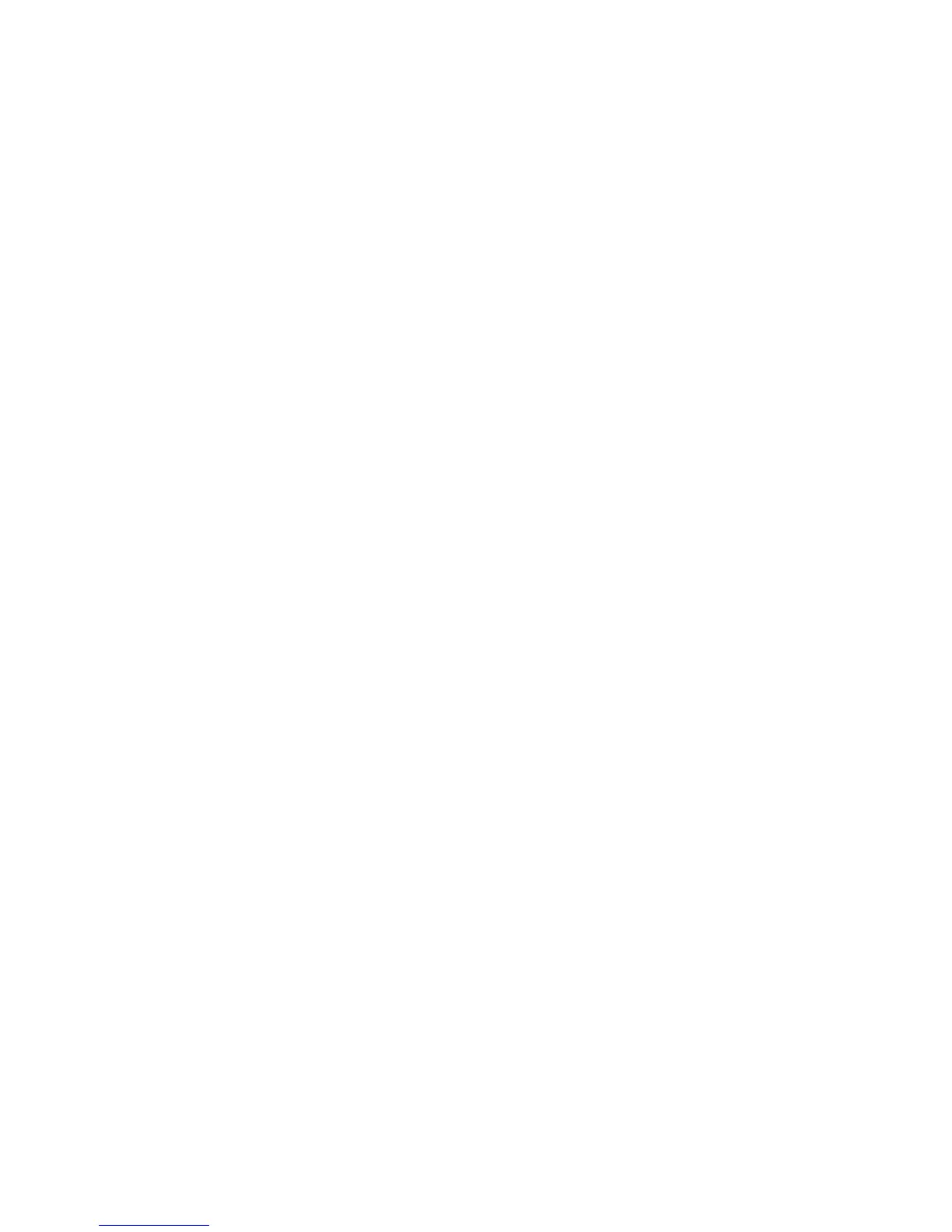Table of contents
ii
Getting started . . . . . . . . . . . . . . 1
Parts checklist . . . . . . . . . . . . . . . 1
Telephone base and charger
installation . . . . . . . . . . . . . . . . . 2
Wall mounting (optional). . . . . . . . 2
Battery installation . . . . . . . . . . . . 3
Battery charging . . . . . . . . . . . . . . 3
Handset layout . . . . . . . . . . . . . . . 4
Telephone base layout . . . . . . . . . 6
Telephone settings. . . . . . . . . . . 7
Using the menu . . . . . . . . . . . . . . 7
Ringer volume (telephone base) . 7
Ringer volume (handset) . . . . . . . 7
Ringer tone. . . . . . . . . . . . . . . . . . 7
LCD language. . . . . . . . . . . . . . . . 8
Clear voicemail. . . . . . . . . . . . . . . 8
Key tone . . . . . . . . . . . . . . . . . . . . 9
Set date and time . . . . . . . . . . . . . 9
Home area code. . . . . . . . . . . . . 10
Dial mode . . . . . . . . . . . . . . . . . . 10
Website. . . . . . . . . . . . . . . . . . . . 10
Telephone operation . . . . . . . . 11
Make a call . . . . . . . . . . . . . . . . . 11
Predial a call. . . . . . . . . . . . . . . . 11
Answer a call . . . . . . . . . . . . . . . 11
End a call . . . . . . . . . . . . . . . . . . 11
Volume . . . . . . . . . . . . . . . . . . . . 11
Mute . . . . . . . . . . . . . . . . . . . . . . 11
Call waiting . . . . . . . . . . . . . . . . . 11
Temporary ringer silencing. . . . . 12
Temporary tone dialing. . . . . . . . 12
Find handset. . . . . . . . . . . . . . . . 12
Multiple handset use . . . . . . . . . 13
Chain dialing. . . . . . . . . . . . . . . . 13
Redial list . . . . . . . . . . . . . . . . . . 14
Review and dial from the
redial list . . . . . . . . . . . . . . . . . 14
Delete a redial entry . . . . . . . . . . 14
Directory . . . . . . . . . . . . . . . . . . . 14
Add a directory entry . . . . . . . . . 15
Review and dial from
the directory . . . . . . . . . . . . . . 16
Alphabetical search . . . . . . . . . . 16
Edit a directory entry. . . . . . . . . . 17
Delete a directory entry . . . . . . . 17
About caller ID . . . . . . . . . . . . . . 18
Call log . . . . . . . . . . . . . . . . . . . . 18
Missed call indicator . . . . . . . . . . 19
Memory match . . . . . . . . . . . . . . 19
Review and dial from the
call log. . . . . . . . . . . . . . . . . . . 19
View dialing options . . . . . . . . . . 20
Save a call log entry to
the directory . . . . . . . . . . . . . . 20
Delete the call log entries . . . . . . 21
Call log display screen
messages . . . . . . . . . . . . . . . . 21
Answering system settings. . . 22
Answering system setup. . . . . . . 22
Answer ON/OFF. . . . . . . . . . . . . 22
Call screening. . . . . . . . . . . . . . . 22
Number of rings . . . . . . . . . . . . . 23
Remote access code . . . . . . . . . 23
Message alert tone. . . . . . . . . . . 23
Recording time . . . . . . . . . . . . . . 24
Voice language. . . . . . . . . . . . . . 24
Announcement . . . . . . . . . . . . . . 25
Record your own
announcement . . . . . . . . . . . . 25
Play or delete your own
announcement . . . . . . . . . . . . 25
Answering system operation . . 26
Answering system and
voicemail . . . . . . . . . . . . . . . . . 26
Message capacity. . . . . . . . . . . . 26
New message indication. . . . . . . 27
Call intercept. . . . . . . . . . . . . . . . 27
Message playback . . . . . . . . . . . 27
Delete all messages . . . . . . . . . . 28
Record, play or delete memos . . 28
Message window displays . . . . . 29
Remote access. . . . . . . . . . . . . . 30