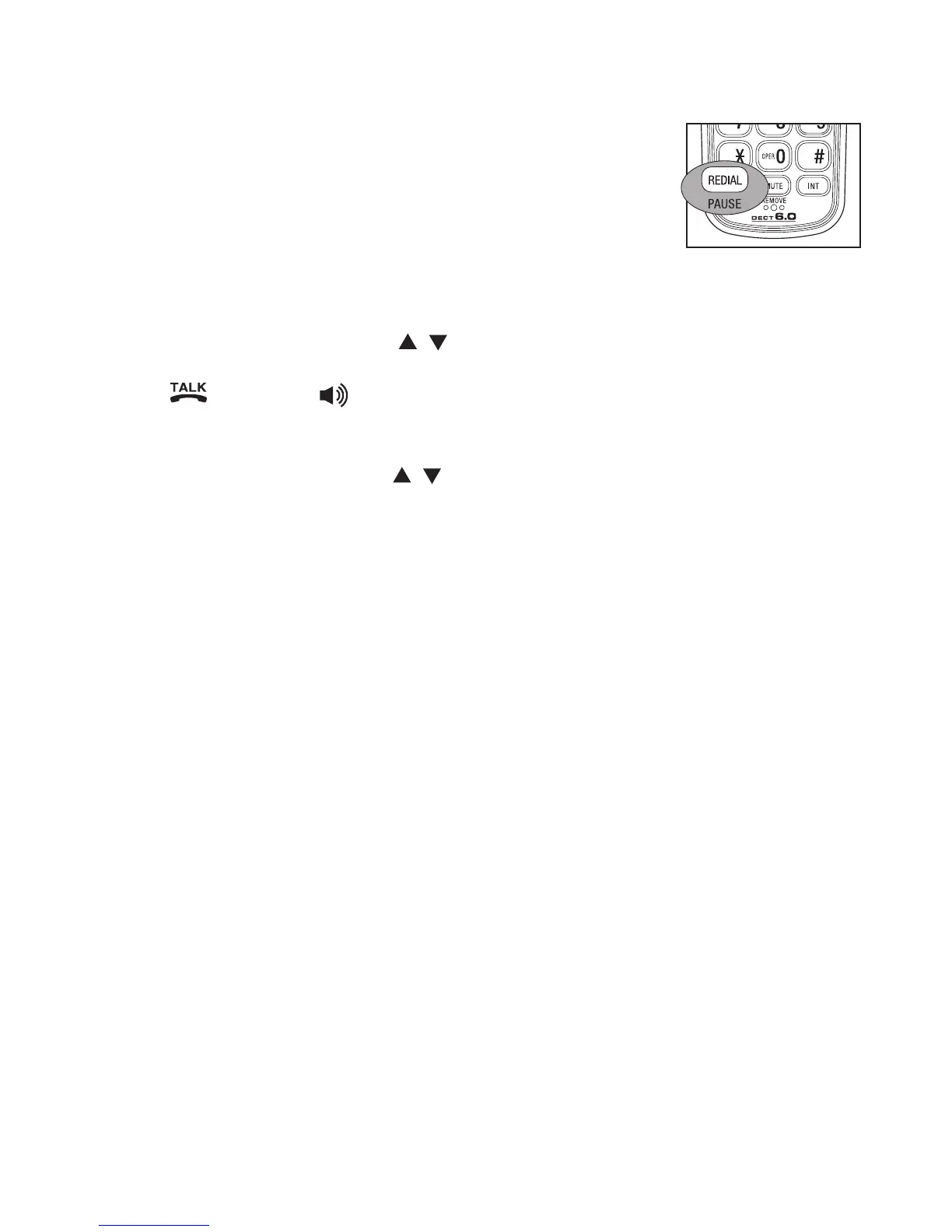28
Telephone operation
Redial list
The telephone stores the ve most recently dialed
numbers.
When there are already ve entries, the oldest entry is
deleted to make room for the new entry.
Entries are shown in reverse chronological order.
Press REDIAL/PAUSE to browse the redial list.
Dial a redial entry
Press REDIAL/PAUSE, then , or REDIAL/PAUSE to browse. You hear
a double beep when it reaches the beginning or end of the redial list.
Press /FLASH or to dial the number.
Delete from redial
Press REDIAL/PAUSE, then , or REDIAL/PAUSE to browse.
Press MUTE/REMOVE to delete the selected entry.
•
•
•
1.
2.
1.
2.