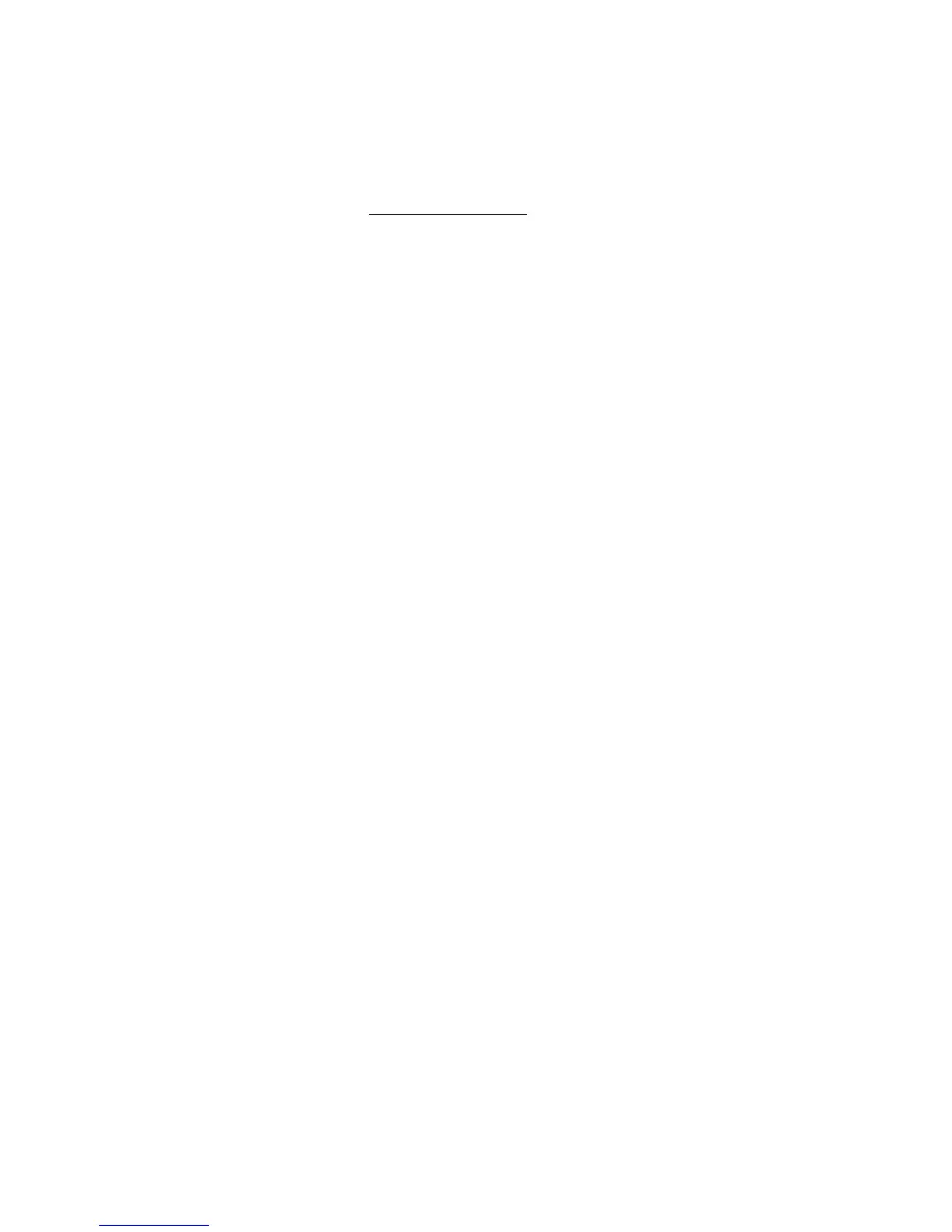22
Call transfer using intercom (continued)
From this intercom call, you have the following options:
You can let the destination handset join you on the outside call in a
three-way conversation. Press and hold INT on the originating handset.
You can transfer the call. Press OFF/CANCEL, or place your handset back in
the telephone base or charger. Your handset shows
CALL TRANSFERRED. The destination handset is then connected to the
outside call.
You can press INT to switch between the outside call (OUTSIDE CALL
displays) and the intercom call (INTERCOM displays).
The destination handset can end the intercom call by pressing
OFF/CANCEL, or by placing the handset back in the telephone base or
charger. The outside call continues with the original system handset.
3.
•
•
•
•
Telephone operation
