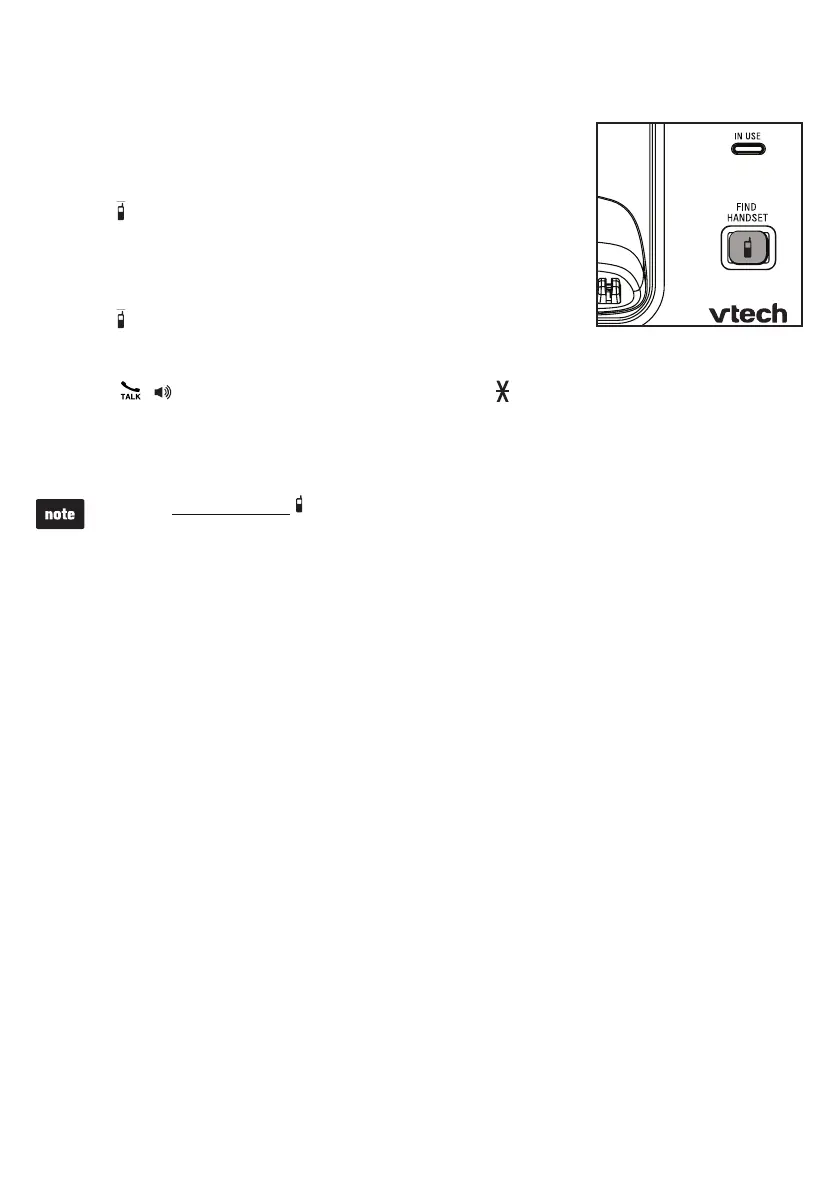24
Telephone operation
Find handset
Use this feature to nd all system handsets.
To start paging:
Press /FIND HANDSET on the telephone base when not
in use. All idle handsets ring and display
**
Paging
**
.
To end paging:
Press /FIND HANDSET on the telephone base.
-OR-
Press , , OFF or any dialing key (0-9, TONE or QUIET
#
) on a handset.
-OR-
Place the handset in the telephone base or charger.
Do not press and hold /FIND HANDSET for more than 4 seconds. It may lead to
handset deregistration.
Press MUTE to turn off the ringer of a handset temporarily. Paging tone continues on
all other handsets.
•
•
•
•
•
•