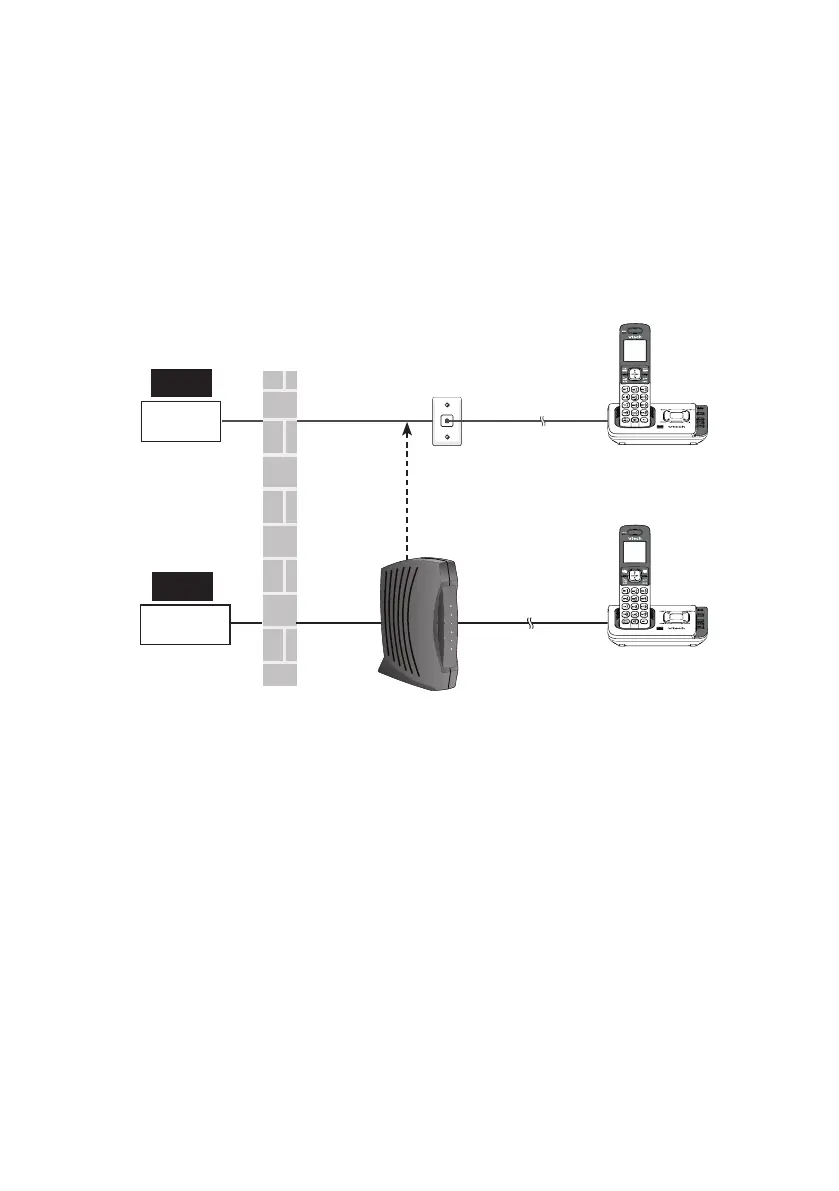7
Getting started
Are you a new cable or VoIP subscriber?
If your answer is yes, the existing telephone jacks in your home may no longer work.
Your cable/VoIP service provider uses a different connection, separate from your old
traditional telephone service, to connect the modem/router/terminal adapter installed in
your home.
To allow all existing telephone jacks to work, contact your telephone service provider
for solutions, such as rewiring services (fees may apply).
If your answer is no, your existing telephone jacks will continue to work as normal.
Did you subscribe to voicemail service from your telephone
service provider?
Your telephone has a built-in answering system and supports voicemail feature offered
by your telephone service provider (subscription is required, and fees may apply).
Refer to Answering system and voicemail on page 49 for more information.
To use the built-in answering system:
You may see this online Complete user’s manual on how to record your outgoing
announcement, retrieve messages and other related operations. You may also refer to
the Abridged user’s manual in the product package for abbreviated instructions.
To use the voicemail:
To retrieve your voicemail messages, you typically dial an access number provided
by your telephone service provider, and then enter a security code. Contact your
telephone service provider for instructions on how to configure the voicemail settings
and listen to messages.
Cable or
Internet
NEW
Main
landline
OLD
Modem/Router/
Terminal adapter
Conventional
telephone line jack
