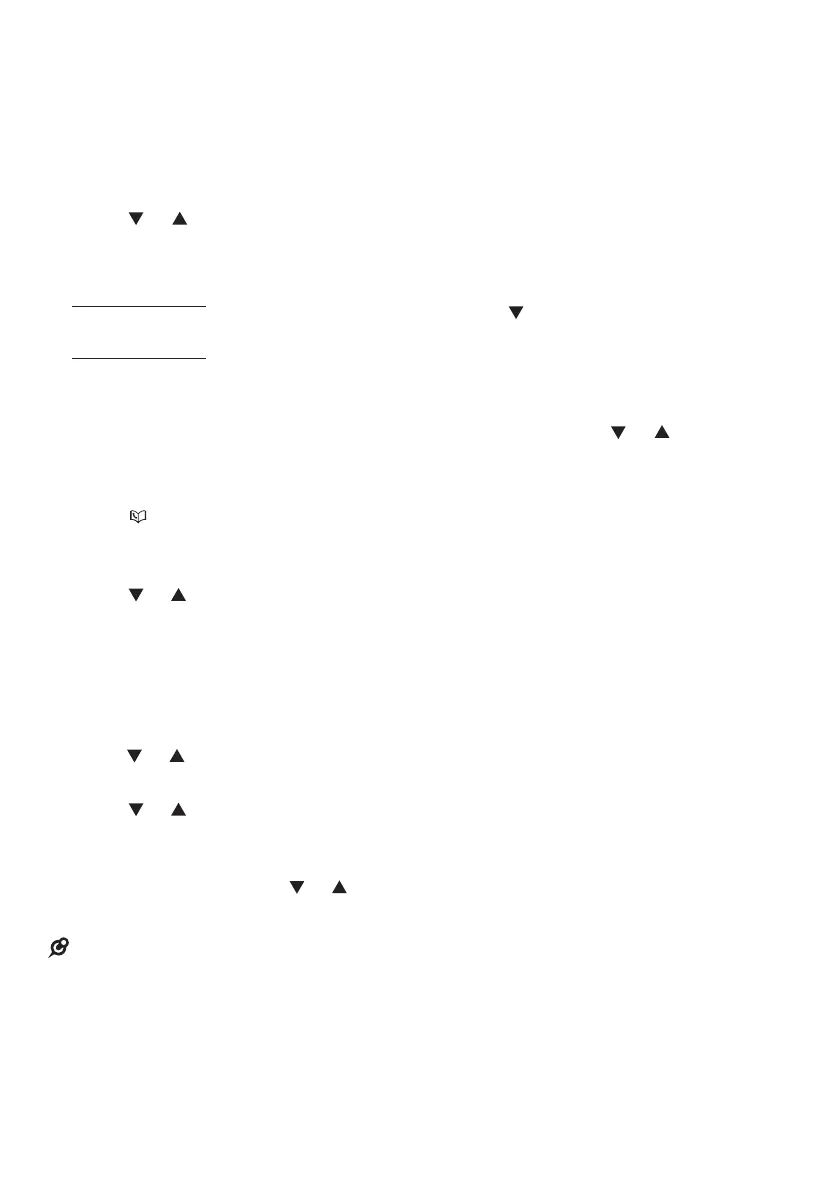16
Press SELECT to save. You hear
a confirmation tone and then the
handset returns to the previous
menu.
While entering names and numbers,
you can:
Press or to move the cursor to
the left or right.
Press DELETE to erase a digit.
Press and hold DELETE to erase all
digits.
Press and hold PAUSE to enter a
dialing pause (a p appears).
Press 0 to add a space.
Review the phonebook entries
Entries are sorted alphabetically.
Press when the phone is not in
use. The handset displays the first
entry in the phonebook.
Press or to browse through the
phonebook, or use the dialing keys to
start a name search.
-OR-
Press MENU when the phone is not
in use.
Press or to choose Phonebook,
and then press SELECT.
Press or to choose Review, and
then press SELECT.
The handset displays the first
phonebook entry. Press or to
browse through the phonebook.
If the telephone number in the phonebook
exceeds 15 digits, - appears in front of
the telephone number and shows the
remaining numbers alternately.
You hear a double beep when you reach
the beginning or end of the phonebook.
7.
•
•
•
•
•
1.
2.
1.
2.
3.
4.
•
•
Alphabetical search
Follow the steps in Review the
phonebook entries to enter the
phonebook.
Use the dialing keys to enter the
letter associated with the name.
For example, if you have entries for
Jenny, Jessie, Kristen and Laura in
your phonebook, press 5 (JKL) once
to see Jenny (when Jenny displays,
press to see Jessie), twice to see
Kristen, or three times to see Laura.
If there is no name entry matching
your search, the next closest match
in alphabetical order appears. If
necessary, press or to browse.
Edit a phonebook entry
Search for the desired entry in
the phonebook (see Review the
phonebook entries or
Alphabetical search).
When the desired entry displays,
press SELECT.
Use the dialing keys to edit the
number, and then press SELECT.
Use the dialing keys to edit the name,
and then press SELECT to save. You
hear a confirmation tone.
1.
2.
1.
2.
3.
4.