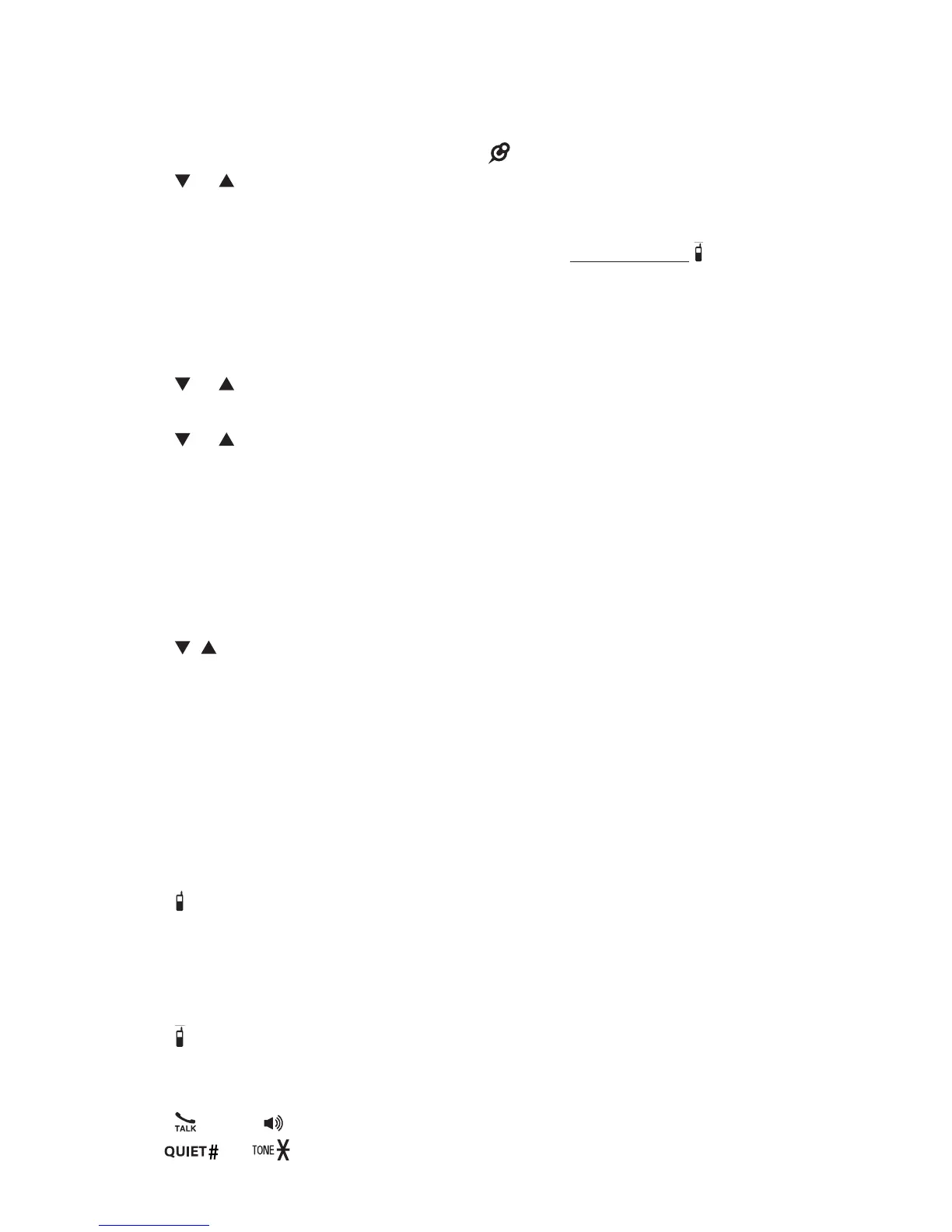14
To access a number from the
phonebook while on a call:
Press MENU.
Press SELECT to select Phonebook.
Press or to scroll to the desired
entry.
Press SELECT to dial the displayed
number.
To access a number from the
caller ID log while on a call:
Press MENU.
Press or to choose Caller ID
log, and then press SELECT.
Press or to scroll to the desired
entry.
Press SELECT to dial the displayed
number.
To access a number from the
redial list while on a call:
Press REDIAL to enter the redial list.
Press , , or REDIAL repeatedly to
browse to the desired entry.
Press SELECT to dial the displayed
number.
Find handset
This feature helps you find all system
handsets.
To start paging:
Press /FIND HANDSET on the
telephone base.
All idle handsets ring and display
** Paging **.
To end paging:
Press /FIND HANDSET again on
the telephone base..
-OR-
Press , OFF, or any dialing key
(0-9,
,
or ) on the handset..
1.
2.
3.
4.
1.
2.
3.
4.
1.
2.
3.
•
•
•
-OR-
Place the handset in the telephone
base or charger.
Press MUTE to turn off the ringer of
a handset temporarily. Paging tone
continues on the other handset.
Do not press and hold /FIND HANDSET
for more than four seconds. It may lead
to handset deregistration. If the handset
displays To register HS... and ...see
manual, refer to the Frequently asked
questions section to register the handset
back to the telephone base.
•
•
•
