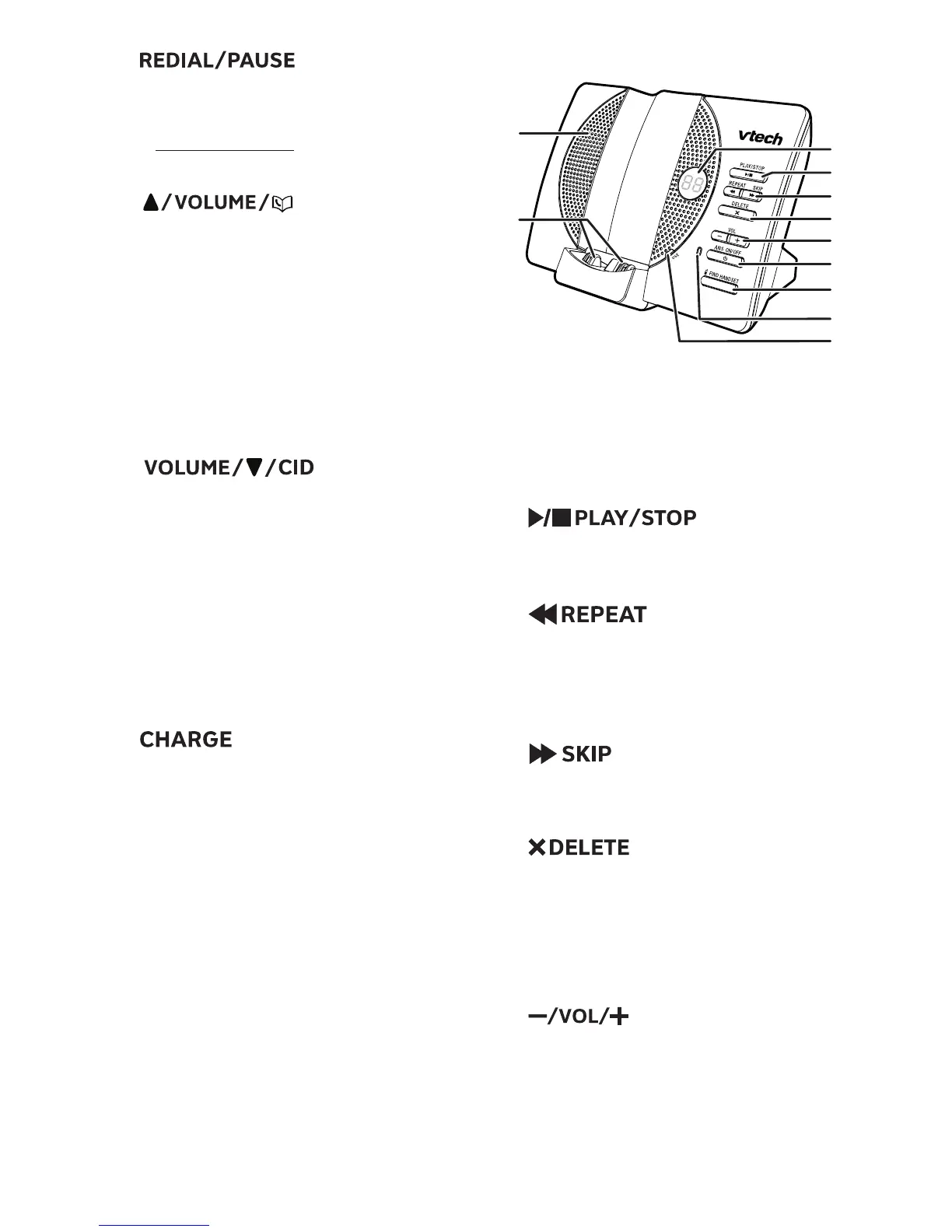3
14 –
• Press repeatedly to review the
redial list.
• Press and hold to insert a dialing
pause while entering a number.
15 –
• Review the phonebook when the
phone is not in use.
• Increase the listening volume
during a call.
• Scroll up while in a menu,
phonebook, caller ID log, or
redial list.
• Move the cursor to the right when
entering numbers or names.
Review the caller ID log when the
phone is not in use.
Decrease the listening volume
during a call.
Scroll down while in a menu,
phonebook, caller ID log, or
redial list.
Move the cursor to the left when
entering numbers or names.
16 – light
• On when the handset is
charging.
•
•
•
•
Telephone base overview
1 – Message window
• Shows the number of messages,
and other information of the
answering system or telephone
base.
2 –
• Press to play messages.
• Press to stop playing a message.
3 –
• Press to repeat the playing
message.
• Press twice to play the previous
message.
• Press to skip to the next
message.
4 –
• Press to delete the playing
message.
• When the phone is not in use,
press twice to delete all old
messages.
5 –
• Press to adjust the volume during
message playback.
• When the phone is not in use,
press to adjust the telephone
base ringer volume.
