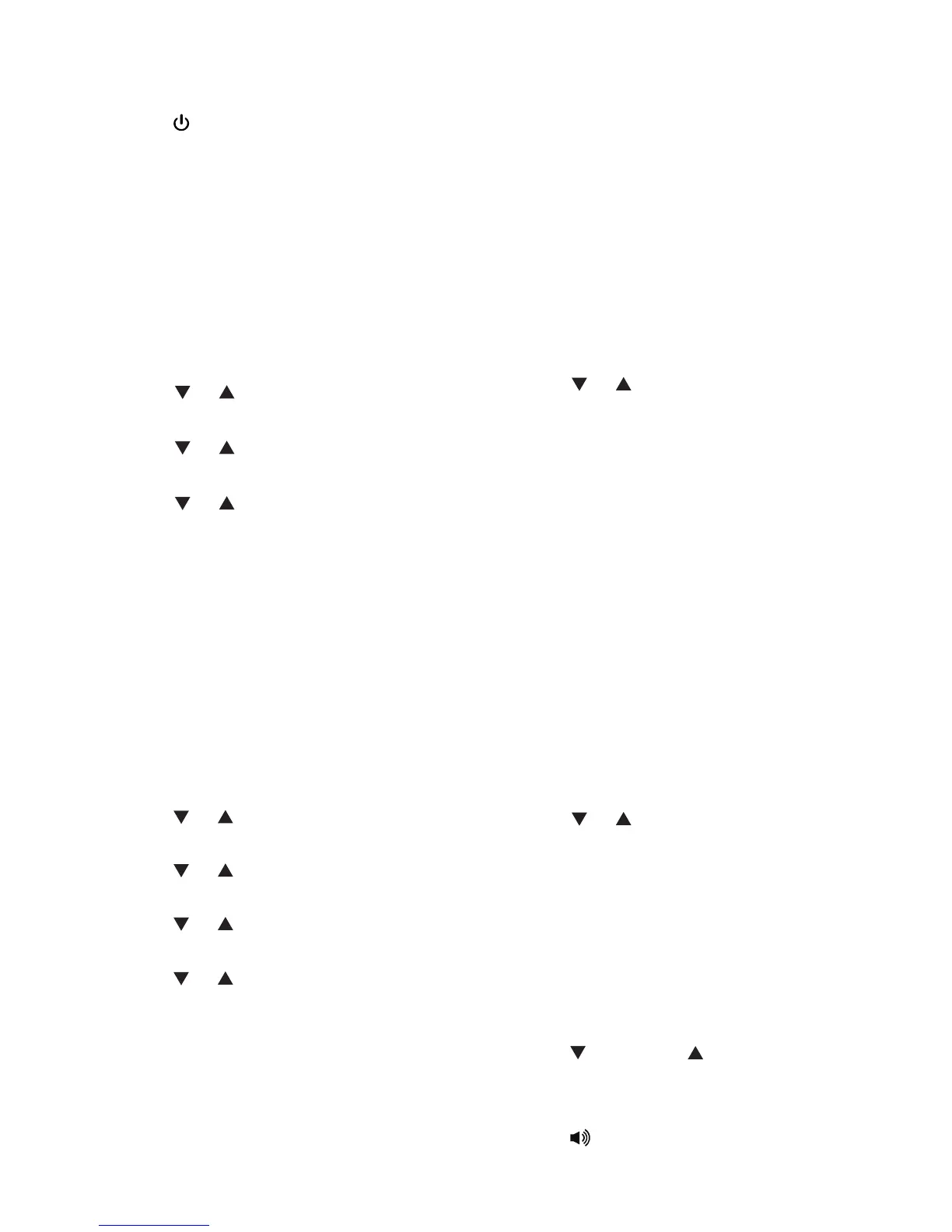26
To turn on or off with the
telephone base:
Press /ANS ON/OFF to turn the
built-in answering system on or
off. When the answering system is
turned on, it announces, “Calls will
be answered.” When the answering
system is turned off, it announces,
“Calls will not be answered.”
To turn on or off with the handset:
Press MENU when the phone is not
in use.
Press or to choose Answering
sys, and then press SELECT.
Press or to choose Answer on/
off, and then press SELECT.
Press or to choose On or Off,
and then press SELECT to save. The
screen returns to the previous menu.
You hear a confirmation tone.
Set voice language
The voice prompt language is preset
to English. You can select English or
French to be used for the voice prompts
in your answering system.
Press MENU when the phone is not
in use.
Press or to scroll to Answering
sys, and then press SELECT.
Press or to scroll to Ans sys
setup and then press SELECT.
Press or to scroll to Voice
language and then press SELECT.
Press or to choose English or
Français.
Press SELECT to save and you hear
a confirmation tone.
•
1.
2.
3.
4.
1.
2.
3.
4.
5.
6.
Default announcement
The telephone is preset with a greeting
that answers calls with “Hello, please
leave a message after the tone.” You
can use this preset announcement, or
replace it with your own.
Record your own announcement
The announcement can be up to
90 seconds in length.
Press MENU when the phone is not
in use.
Press or to scroll to Answering
sys, and then press SELECT.
Press SELECT again to choose
Announcement.
The handset displays Play [2] Del [3]
Rec [7] and it announces,
“
To play,
press 2. To record, press 7.
”
Press 7
to record.
The handset announces, “Record
after the tone. Press 5 when you are
done.” After the tone, speak towards
the handset microphone.
Press 5 when done.
Play your announcement
Press MENU when the phone is not
in use.
Press or to scroll to Answering
sys, and then press SELECT.
Press SELECT again to choose
Announcement.
The handset displays Play [2] Del [3]
Rec [7] and it announces,
“
To play,
press 2. To record, press 7.
”
Press 2
to play the current announcement.
Options during playback:
Press /VOLUME/ to adjust the
listening volume.
Press 5 or OFF to stop at any time.
Press to switch between the
speakerphone and handset earpiece.
1.
2.
3.
4.
5.
6.
1.
2.
3.
4.
•
•
•
