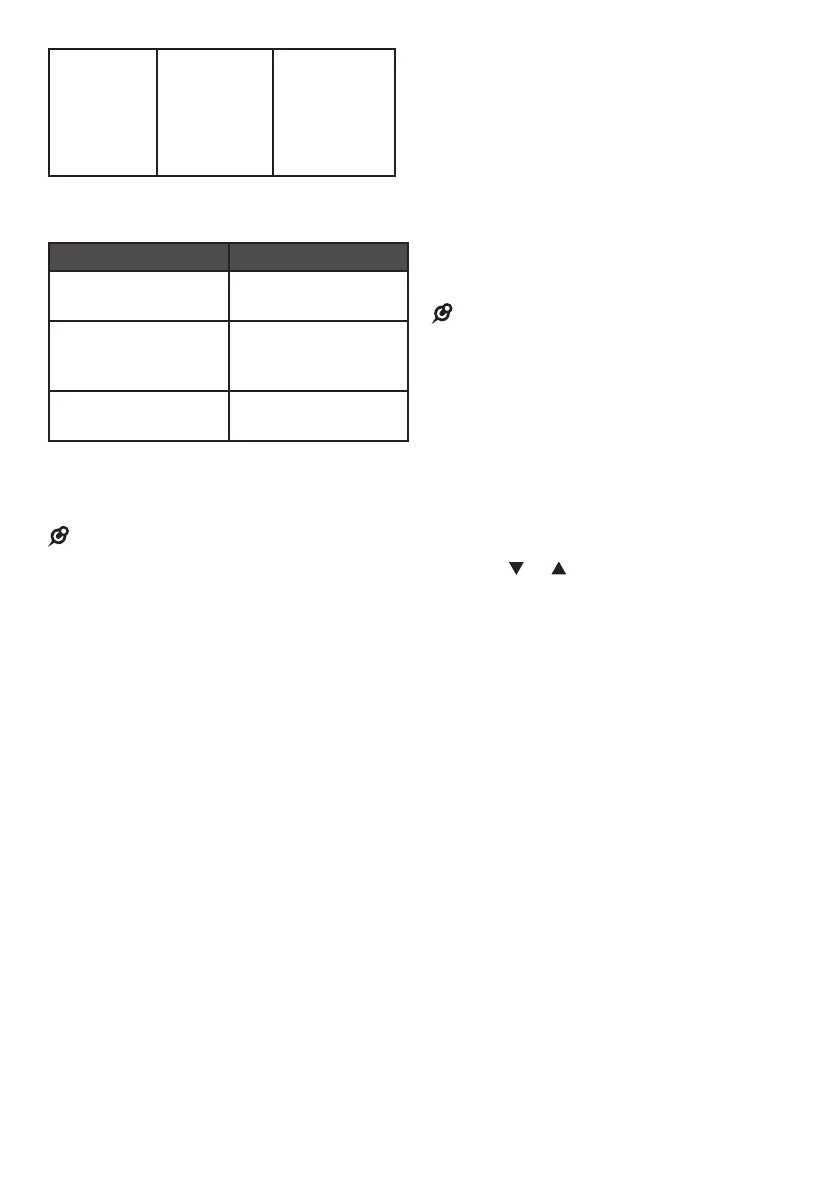9
The screen
shows
HANDSET X.
The battery is
charged.
To keep
the battery
charged,
place it in
the handset
charger when
not in use.
When it is fully charged, you can expect
the following performance:
Operation Operating time
While in handset
use (talking*)
Seven hours
While in
speakerphone mode
(talking*)
Three and a half
hours
While not in use
(standby**)
Five days
* Operating times vary depending on your actual
use and the age of the battery.
** Handset is not charging or in use.
Place the handset in the charger will
bypass the set date and time, and voice
guide.
For best performance, keep the handset in
the charger when not in use.
The battery is fully charged after 11 hours
of continuous charging.
If you place the handset in the charger
without plugging in the battery, the screen
displays NO BATTERY.
To manually set the date and time
and the answering system, refer to
Congure your telephone and Set
your built-in answering system
sections.
To manually initiate the voice guide,
refer to Voice guide under Set your
built-in answering system section.
•
•
•
•
Before use
After you install your telephone or
power returns following a power outage
and battery depletion, the handset will
prompt you to set the date and time,
and the answering system through
voice guide.
Set date and time
Make sure you set the date and time
including the year correctly; otherwise the
answering system does not announce the
correct day of the week for your recorded
messages time stamp.
Use the dialing keys (0-9) to enter
the month (MM), date (DD) and year
(YY). Then press SELECT.
2. Use the dialing keys (
0-9) to enter the
hour (HH) and minute (MM). Then
press or to choose AM or PM.
3. Press
SELECT to save.
After the setting for the date and time, the
screen will display Voice guide to... and
set up Ans sys? alternatively.
Set answering system through
voice guide
This feature assists you to do the basic
setup of the answering system. You can
follow the voice guide to record your own
announcement, set the number of rings
and the message alert tone.
Press SELECT to start the voice
guide for the answering system
setup. You hear the voice prompt
“Hello! This voice guide will assist
you with the basic setup of your
answering system.”
Setup your answering system by
inputting the designated numbers as
instructed in the voice guide.
•
1.
1.
2.
