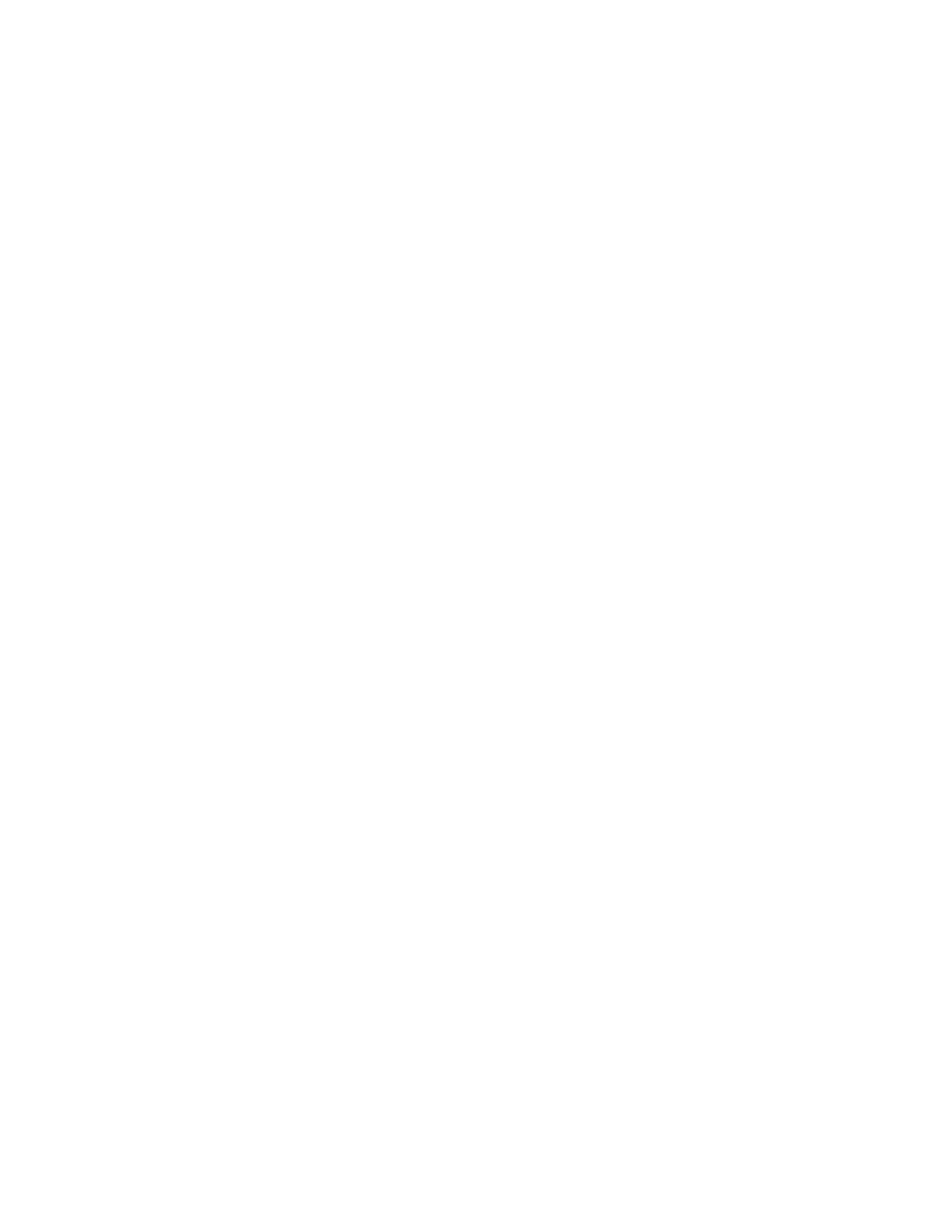EN - 14
Ringer tone
There are 3 ringer tone options that can be
assigned to the telephone base.
To change the ringer tone
1. Press *7764#MUTE on the handset to enter
ADMIN mode.
2. Press 00 and you hear 3 beeps. Then
press a dialing key 1, 2 or 3 to select the
desired ringer tone. You hear 3 rising beeps as
confirmation.
Flash
There are 3 flash duration options that can be
programmed.
To change the flash duration
1. Press *7764#MUTE on the handset to enter
ADMIN mode.
2. Press FLASH and you hear 3 beeps. Then,
press a dialing key, 1 (100ms), 2 (300ms) or 3
(600ms), to select the desired flash duration.
You hear 3 rising beeps as confirmation.
RF transmission power
There are 3 RF transmission power options on
the telephone base that can be programmed.
To change the RF transmission power
control level
1. Press *7764#MUTE on the handset to enter
ADMIN mode.
2. Press 01 and you hear 3 beeps. Then, press
a dialing key
• 1 (low - coverage of 25% of maximum
working distance),
• 2 (middle - coverage of 50% maximum
working distance) or
• 3 (high - coverage of 100% of maximum
working distance),
to select the desired RF transmission power
control level. You hear 3 rising beeps as
confirmation.
Hold
The call on hold timeout duration can be
programmed from 1 to 99 minutes. Select 00
to disable the auto-release feature on call on
hold.
To change the call on hold timeout
duration
1. Press *7764#MUTE on the handset to enter
ADMIN mode.
2. Press 02 and you hear 3 beeps. Then, press
the dialing keys to select a timeout duration,
from 00 to 99 minutes. You hear 3 rising beeps
as confirmation.
Voicemail voltage detection
There are several voicemail voltage detection
methods on the telephone base that can be
programmed.
To change the voicemail voltage detection
by the steady high voltage, periodic high
voltage pulse and periodic low voltage
pulse detection method
1. Press *7764#MUTE on the handset to enter
ADMIN mode.
2. Press 10 and you hear 3 beeps. Then, press
a dialing key, 0 (disable) or 1 (enable), to select
the desired setting. You hear 3 rising beeps as
confirmation.
To change the voicemail voltage detection
by the line reversal method
1. Press *7764#MUTE on the handset to enter
ADMIN mode.
2. Press 11 and you hear 3 beeps. Then press