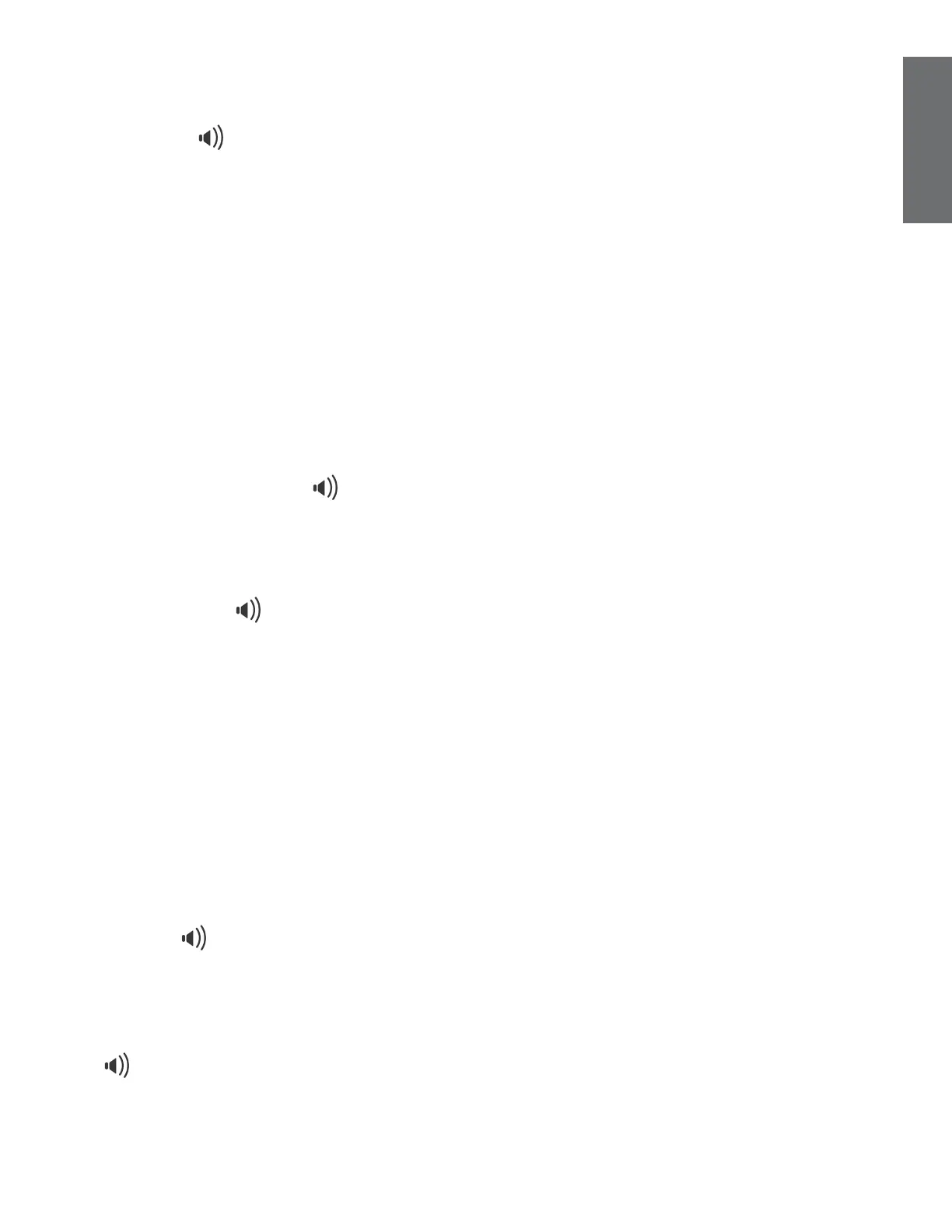EN - 17
English
• To switch a call from the telephone base
speakerphone to the cordless handset
which is not on the telephone base cradle,
press TALK or / SPEAKER on the cordless
handset.
• To switch a call from the telephone base
speakerphone to the cordless handset
which is cradled on the telephone base, the
cordless handset from the telephone base.
Share a call
A maximum of four cordless handsets can
be used at the same time on an external
call.
Join a call
During a call, press TALK or / SPEAKER on
another cordless handset to join.
Handset speakerphone
During a call, press / SPEAKER on the
cordless handset to switch between
speakerphone mode and handset earpiece
mode.
Redial
The last dialed number on the cordless
handset or the telephone base is stored for
15 minutes.
Redial the last dialed number from the
cordless handset
Press TALK or / SPEAKER. Listen for a dial
tone. Then, press REDIAL.
Redial the last dialed number from the
telephone base
Press / SPEAKER. Listen for a dial tone.
Then, press REDIAL.
Volume
Listening volume can be adjusted on the
cordless handset and the telephone base.
Adjust the listening volume
• During a call on the handset, press
-VOLUME+ on it to adjust the listening
volume. The next call returns to the default
listening volume.
• During a call on the telephone base, press
VOL+ and VOL- to adjust the listening
volume. The next call returns to the default
listening volume.
Adjust the ringer volume of the telephone
base
Ringer volume of the telephone base can be
adjusted. When the telephone base is idle,
press VOL+ and VOL- to adjust the ringer
volume.
Call waiting
1. When you hear a call waiting tone during a
call, press TALK on the cordless handset or the
telephone base to put the current call on hold
and take the new incoming call.
2. Press TALK at any time to switch back and
forth between calls.
Mute
Mute the microphone
1. During a call, press MUTE on the
cordless handset or the telephone base.
• The MUTE key illuminates when the mute
function is turned on. You can hear the party
on the other end but they cannot hear you.
2. Press MUTE again to resume the
conversation.
• The light on the MUTE key turns off.