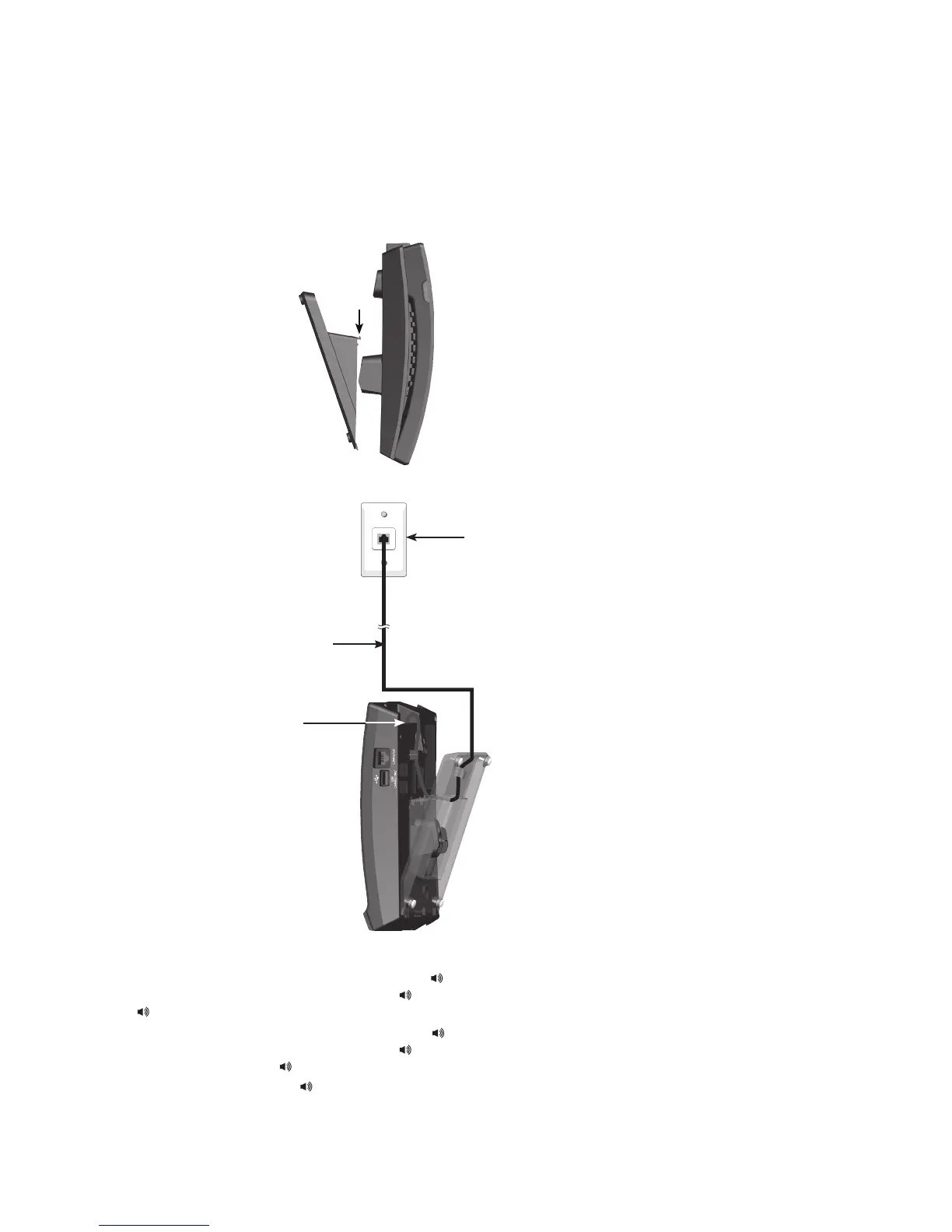42
Installation
SIP contemporary cordless 1-line/2-line - S2410/CTM-S2411/S2420/CTM-S2421
CAUTION:
Use only the supplied Cat-5 network cable. Cat-5 network cable is not designed for use in any other IT devices. Misuse of Cat-5 network cable on
your other IT devices shall be prohibited. To order a replacement, call 1-888-907-2007.
Telephone base installation
This telephone can be adapted to desktop use or mount on a standard telephone wall plate.
Installation option - desktop position
Turn the telephone base over with the bottom side facing up. Insert the lower tabs of the mounting bracket into the lower
grooves of the telephone base. Press the upper tabs of the mounting bracket and then push into the center of the telephone
base until it locks into place.
Plug the Cat-5 network cable into the RJ-45 LAN port on the telephone base and the network wall jack with Power over
Ethernet (PoE).
Once installed, the telephone begins a four-step initialization and system registration process.
For S2410/CTM-S2411: (1) The MUTE key and the /SPEAKER key turn on and then go off. (2) The MUTE key ashes.
(3) The MUTE key stops ashing and then the /SPEAKER key ashes. (4) The MESSAGE WAITING LED, LINE, MUTE
and /SPEAKER illuminate for 500ms when initialization and system registration are successful.
For S2420/CTM-S2421: (1) The MUTE key and the /SPEAKER key turn on and then go off. (2) The MUTE key ashes.
(3) The MUTE key stops ashing and then the /SPEAKER key ashes. (4) The MESSAGE WAITING LED, LINE 1,
LINE 2, CONF, MUTE and /SPEAKER illuminate for 500ms when initialization and system registration are successful.
If the system registration fails, the /SPEAKER key blinks twice every second. To reset, disconnect the Cat-5 network cable
from the network wall jack with Power over Ethernet (PoE) and then reconnect.
1.
2.
3.
•
•
Network wall jack with Power over Ethernet (PoE)
Cat-5 network cable
RJ-45 LAN port
