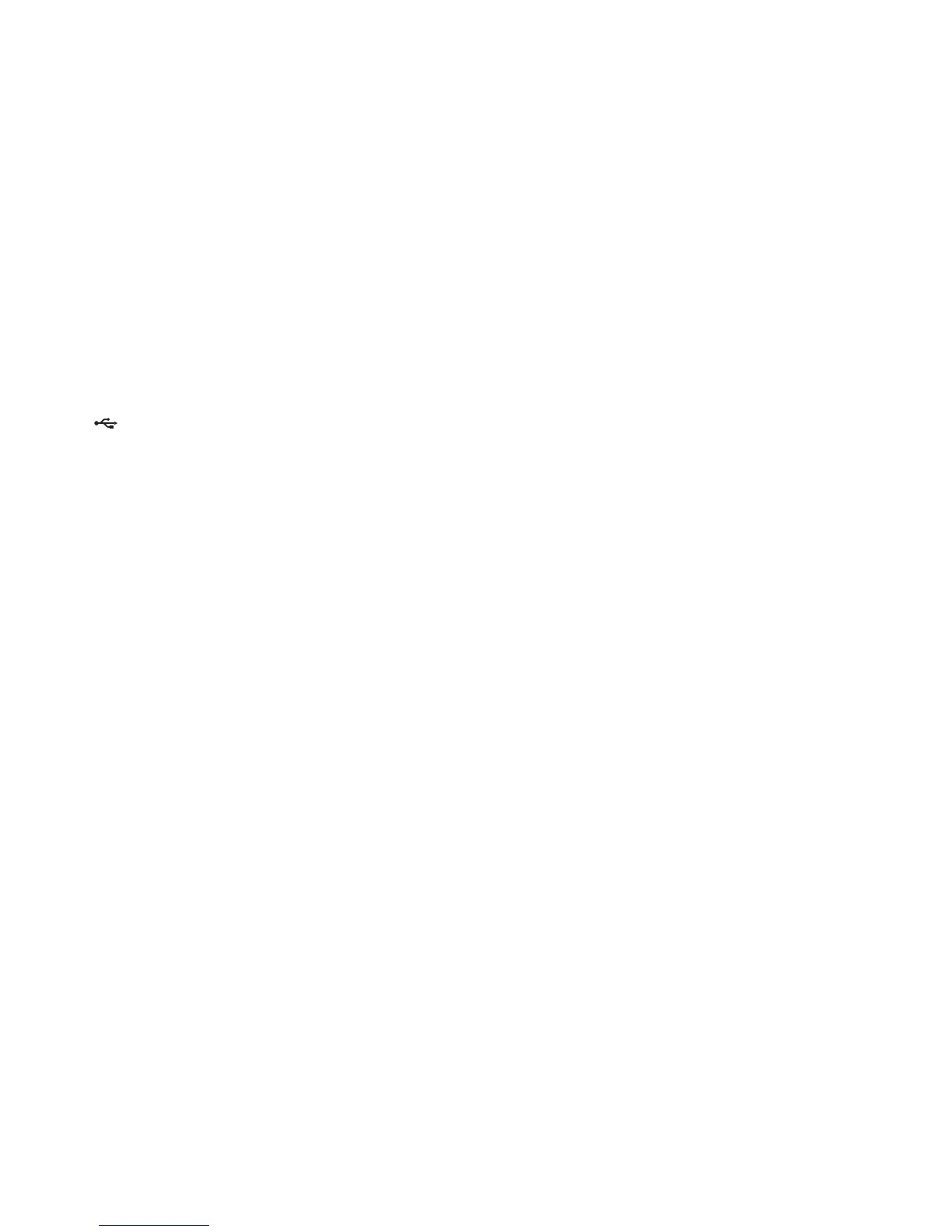78
Conference call
This telephone allows three-way conversations.
To initiate a conference call:
Place a call to the rst party.
Press HOLD to place the rst party on hold.
Place a second call on the other line.
Once the second party is on the line, press CONF to start a three-way conference.
To initiate a conference call while both calls are on hold:
Press CONF to start a three-way conference.
To end a conference call:
Place the corded handset back in the accessory phone base to end.
When there is more than one phone devices on the conference call, the call ends when all phone devices hang up.
USB port
The port on the side of the accessory Petite can be used for charging devices (up to 1A @ 5.1V).
1.
2.
3.
4.
•
•
Telephone operation
SIP contemporary cordless 2-line accessory Petite- CTM-S242P