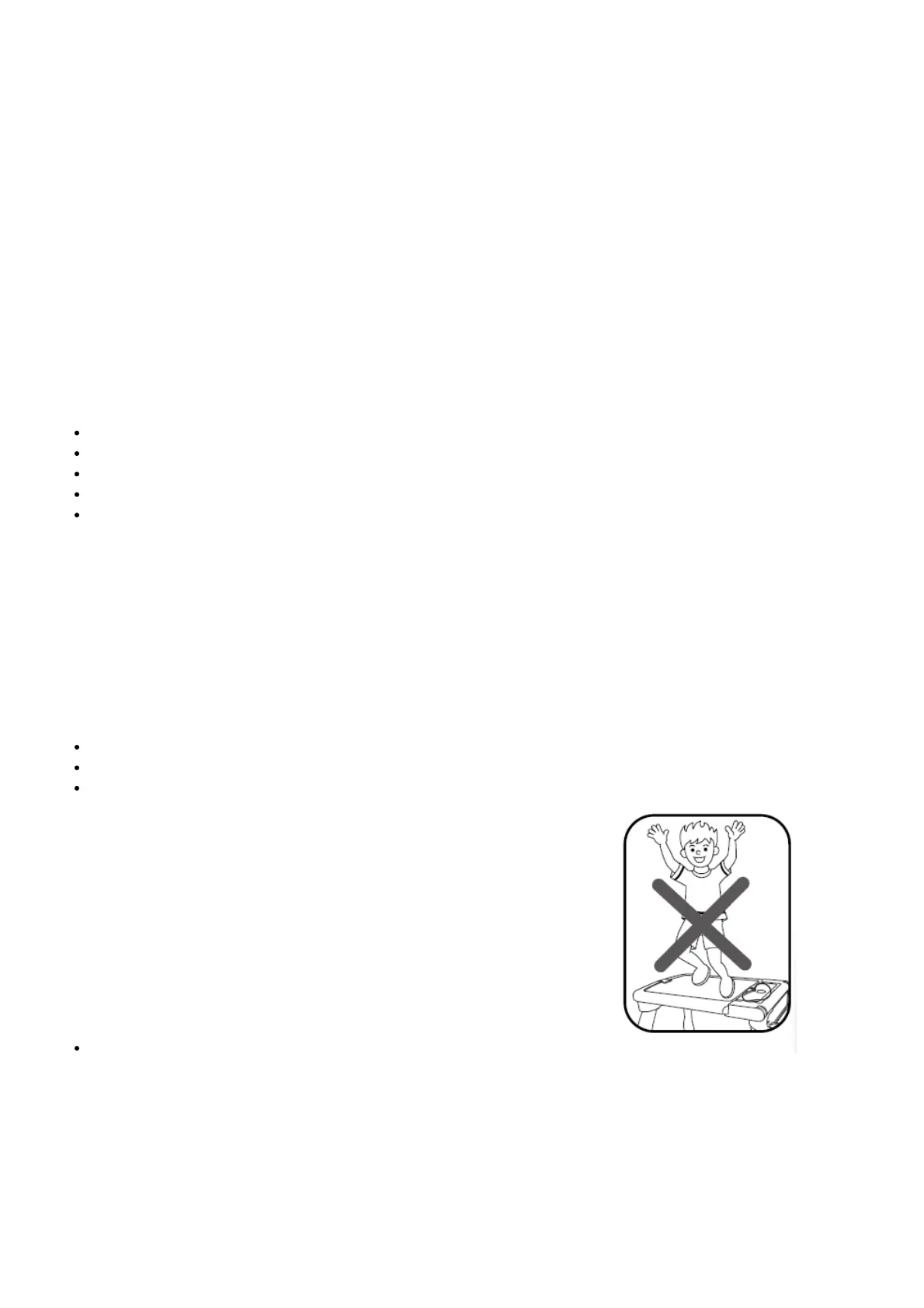Press the Number Button to see the number-selection menu. Press the Left or Right Arrow Buttons to choose a
number and press the OK Button . Follow the voice instructions and use the Magic Pen to trace the flashing lights to
learn how to write the number.
DRAW OBJECTS
Press the Draw Objects Button to show the object-selection menu. Press the Left or Right Arrow Buttons to choose
an object and press the OK Button to confirm. Follow the voice instructions and use the Magic Pen to trace the
flashing lights to learn how to draw the object.
DRAW SHAPES
Press the Draw Shapes Button to show the shape-selection menu. Press the Left or Right Arrow Buttons to choose a
shape and press the OK Button . Follow the voice instructions and use the Magic Pen to trace the flashing lights to
learn how to draw the shape.
GUESS THE PICTURE
Press the Guess The Picture Button to start the game. Follow the voice instructions and use the Magic Pen to trace
the flashing lights. Try to guess what the object is before you complete the drawing.
FREE DRAW
Press the Free Draw Button to create your own light up picture using the Magic Pen. Enjoy ten different songs while
you draw!
Use the Magic Pen to light up the lights on the LED Screen Area.
Hold the Magic Pen on a light to clear it.
Press the Left Arrow Button to undo one step (maximum 30 steps).
Press the Right Arrow Button to play the next song.
Press the OK Button or Free Draw Button to clear the screen.
PAPER CLIP
Insert a piece of paper into the Paper Clip. Press the Free Draw Button and draw on the paper while listening to the
music.
VOLUME
Press the Volume Up Button to make the volume louder, press the Volume Down Button to make the volume quieter.
SCREEN BRIGHTNESS
Press the Brightness Button to adjust the brightness.
CAUTION:
Do not lay down, stand or jump on the table.
This item should only be used on level ground. DO NOT use on an uneven surface.
This item was made to be used indoors.
DO NOT use sprays or cleaners on the boards as they may cause damage.
CARE & MAINTENANCE
1. Please store and use in dry areas.
2. Keep the unit clean by wiping with a slightly damp cloth.
3. Keep the unit out of direct sunlight and away from any direct heat sources.
4. Remove the batteries when the unit is not in use for an extended period of time.
5. Do not drop the unit on a hard surface and do not expose the unit to excess moisture or water.
CONSUMER SERVICES
