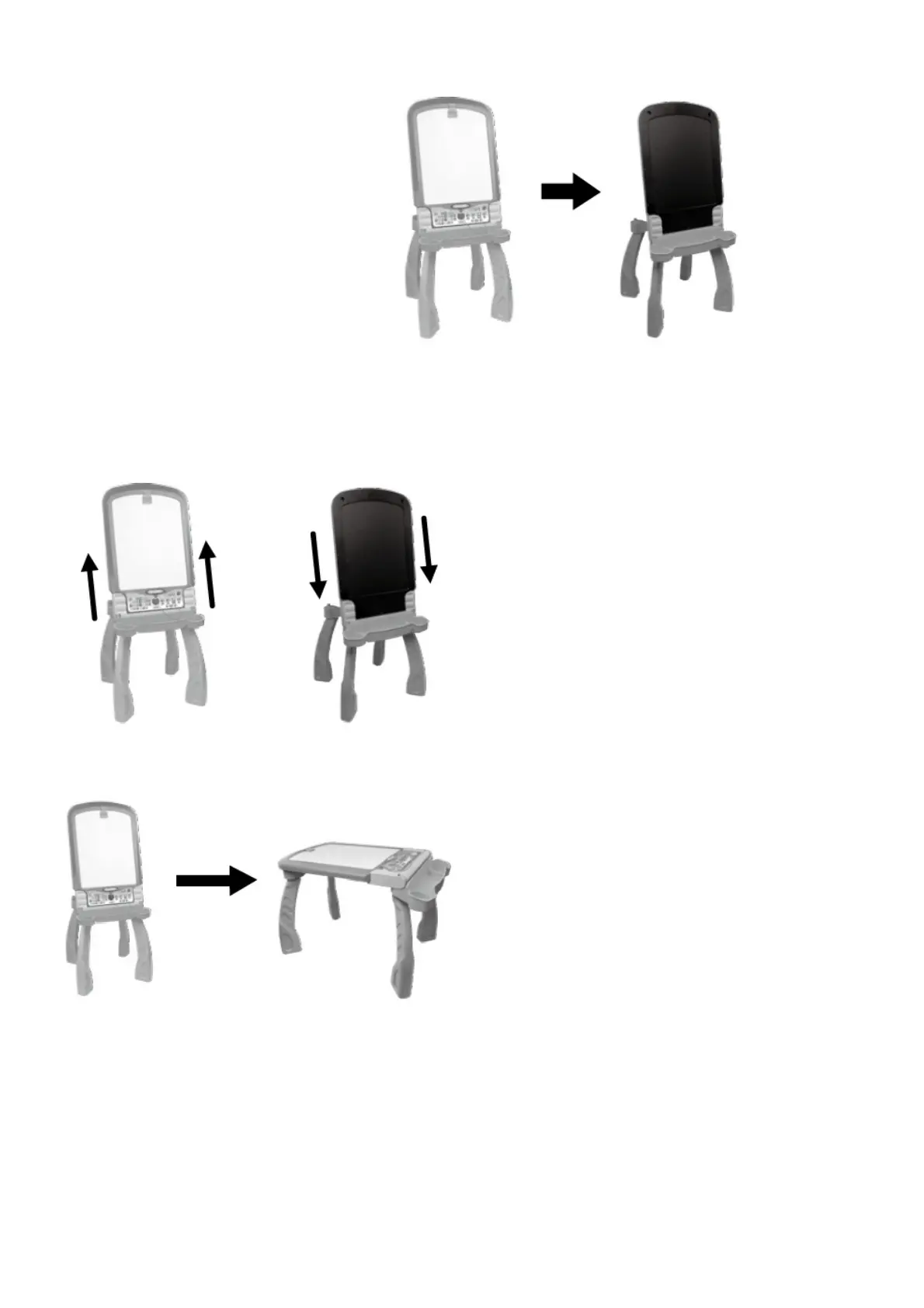too tightly.
TRANSFORM FROM WHITEBOARD TO BLACKBOARD
Step 1:
Make sure the Magic Pen is placed in the Magic Pen Holder.
Step 2:
Detach the Blackboard/Whiteboard (A) from the stand by pulling up, turning it over to the blackboard side and putting
it into the stand again. To change the blackboard back into a whiteboard, reverse the order of the steps above.
TRANSFORM FROM EASEL TO DRAWING TABLE
Step 1:
Make sure the unit is turned OFF and in Whiteboard mode before transforming. Loosen the Buckles on both sides by
pressing the Latch Button and at the same time pulling the Buckle Handles outward.
