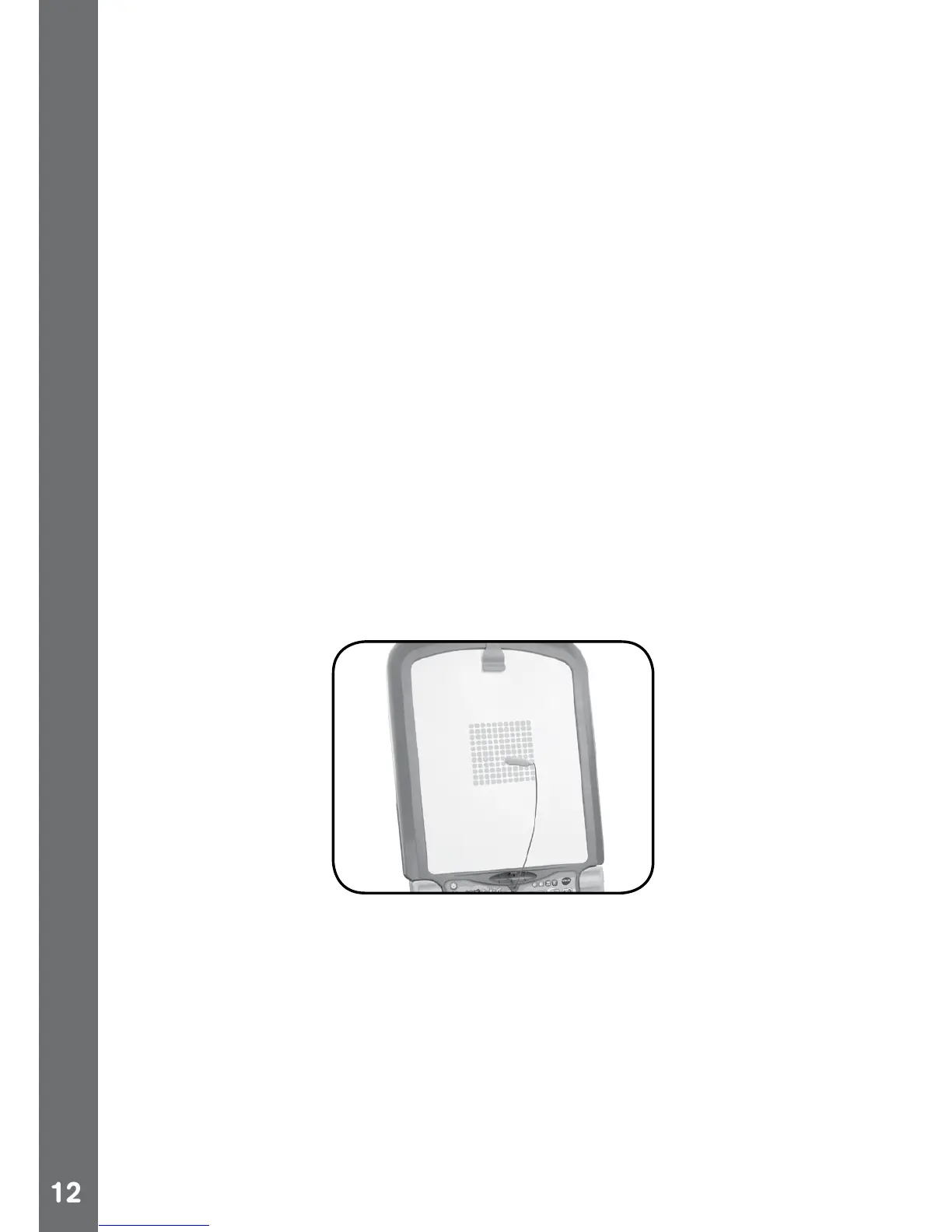mAGIC PEN AND LED SCREEN AREA
• Donotusesharporpointedobjectsonthewritingsurface.Scratching
the board will cause permanent damage.
• Use non-toxic dry-erase markers only. Do not use washable or
permanent marker, crayons, pens, pencils or other drawing tools to
draw on the board surface.
CHALKBOARD
• Usethechalktodrawonthechalkboard.
• Wipewithaslightlydampclothtoerasethedrawing.
Note:
• Donotusesharporpointedobjectsonthewritingsurface.Scratching
the board will cause permanent damage.
• Use the included chalk or school chalk only. Do not use outdoor
chalk, any type of marker, crayons, pens, pencils or other drawing
tools to draw on the board surface.
MAGIC PEN AND LED SCREEN AREA
The LED SCREEN AREA is located in the center of the DRY-ERASE
BOARD. The screen will rotate automatically when transformed between
the DRY-ERASE BOARD and DRAWING TABLE.
Be careful not to pull hard on the MAGIC PENwire.WhentheMAGIC
PEN is not in use, securely place it back in the MAGIC PEN HOLDER.
NOTE:
• TheMAGIC PEN only works when the unit is on.
• WhentheLEDscreeniscovered,donotusetheMAGIC PEN to draw
on the board. The sensitivity of the MAGIC PEN will be affected and
may not work properly.
• DirectsunlightmayaffectthesensitivityoftheMAGIC PEN, it is not
recommended for use outdoors.