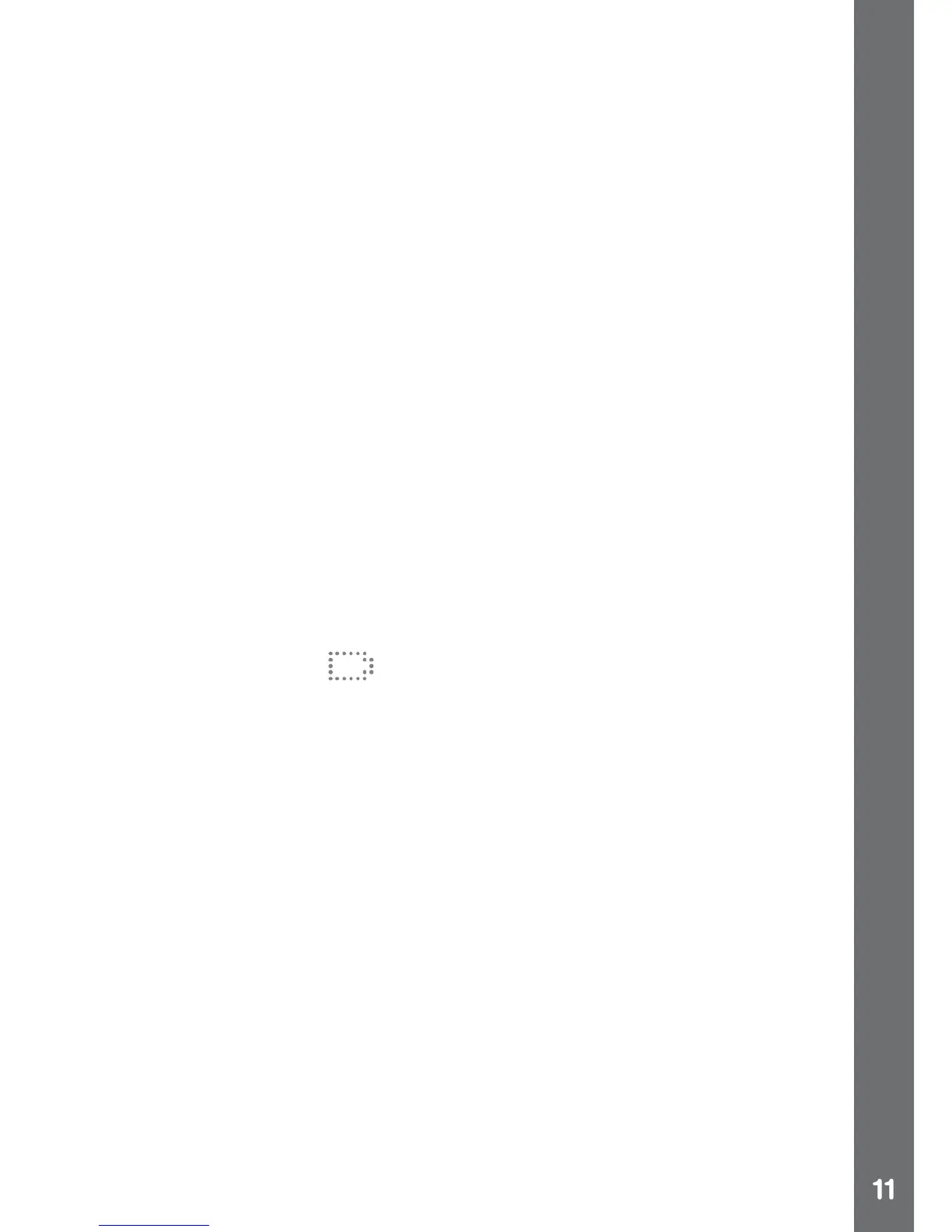BATTERY NOTICE
• Usenewalkalinebatteriesformaximumperformance.
• Useonlybatteriesofthesameorequivalenttypeasrecommended.
• Do not mix different types of batteries: alkaline, standard (carbon-
zinc) or rechargeable (Ni-Cd, Ni-MH), or new and used batteries.
• Donotusedamagedbatteries.
• Insertbatterieswiththecorrectpolarity.
• Donotshort-circuitthebatteryterminals.
• Removeexhaustedbatteriesfromthetoy.
• Removebatteriesduringlongperiodsofnon-use.
• Donotdisposeofbatteriesinre.
• Donotchargenon-rechargeablebatteries.
• Remove rechargeable batteries from the toy before charging (if
removable).
• Rechargeablebatteriesareonlytobechargedunderadultsupervision.
LOW BATTERY
Whenthebatteriesareexhausted,theLED SCREEN AREA will show
the empty battery icon and then automatically shut off.
Please replace the batteries with a full set of new batteries before further
use.
AUTOMATIC SHUT-OFF
To preserve battery life, the DigiArt Creative Easel
TM
will automatically
turn off after 3 minutes without operation. In Free Draw Mode, the auto-
off time is 5 minutes.
DRY-ERASE BOARD
• Usetheincludeddry-erasemarkertodrawonthedry-eraseboard.
• Wipewithaslightlydampclothtoerasethedrawing.
Note:
• Notalldry-erasemarkerscanbecleanedthoroughly.Everytimeyou
use a new marker, draw a small line in the corner of the board before
allowing your child to play with the marker to see if it can be erased.
BATTERY NOTICE