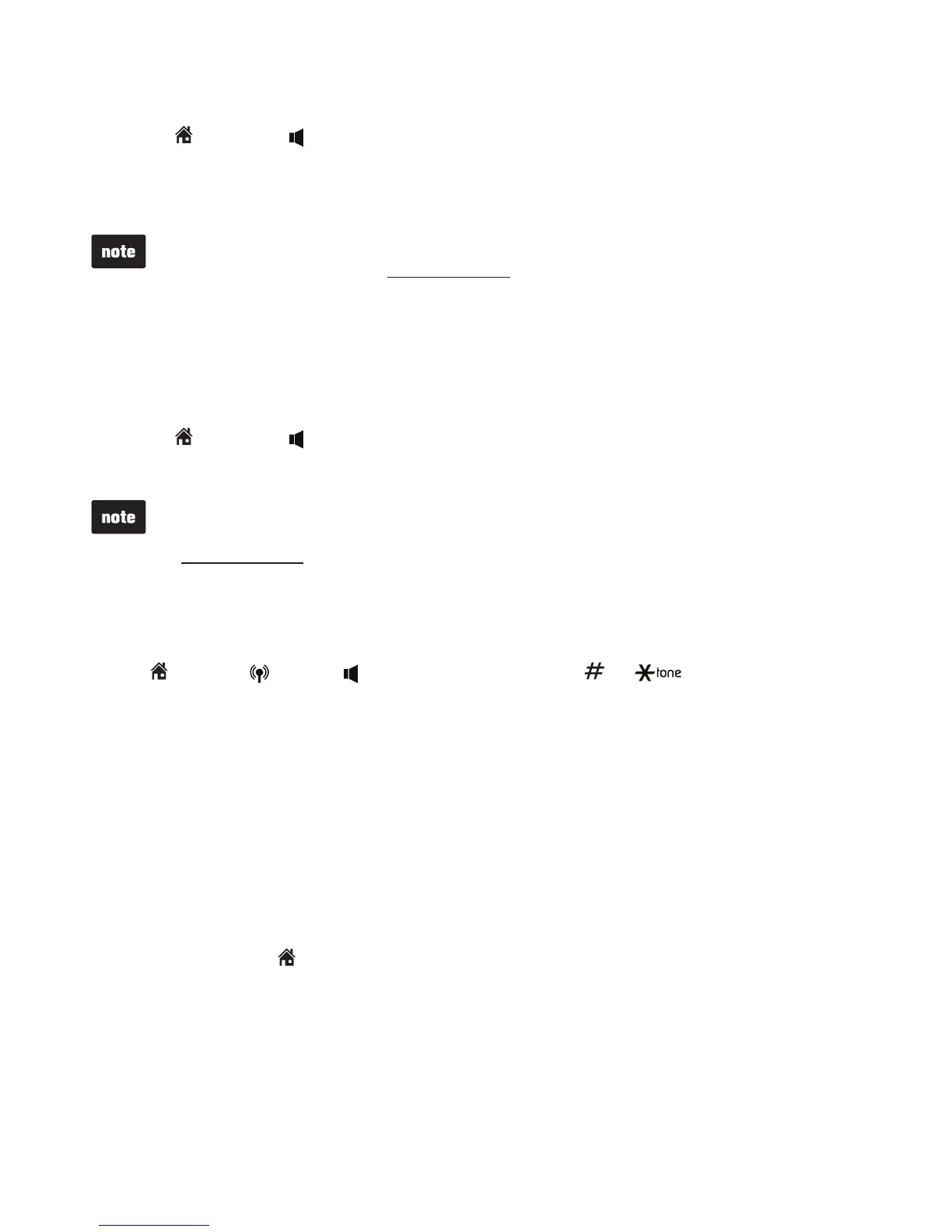28
Make a home call
Press /HOME or on the handset.
When you hear a dial tone, dial the number.
The handset displays Unable to call if the telephone line is in use.
The handset shows the elapsed time as you talk (in hours, minutes and seconds).
While entering numbers, press and hold PAUSE to insert a dialing pause
(a p appears).
Predial a home call
Enter the telephone number.
Press /HOME or to dial.
The handset displays Unable to call if the telephone line is in use.
The handset shows the elapsed time as you talk (in hours, minutes and seconds).
While entering numbers, press DELETE or CANCEL to make corrections;
press and hold PAUSE to insert a dialing pause (a p appears).
Answer a home call
Press /HOME, /CELL, , or any dialing key (0-9, or ) to answer.
End a home call
Press OFF on the handset, or place the handset in the telephone base or
handset charger.
Call waiting on the home line
When you subscribe to call waiting service with your telephone service provider,
the handset flashes and you hear a beep if someone calls while you are already
on a call.
Press FLASH on the handset to put your current call on hold and take the
new call.
Press FLASH on the handset at any time to switch back and forth
between calls.
1.
2.
•
•
•
1.
2.
•
•
•
•
•
Telephone operation