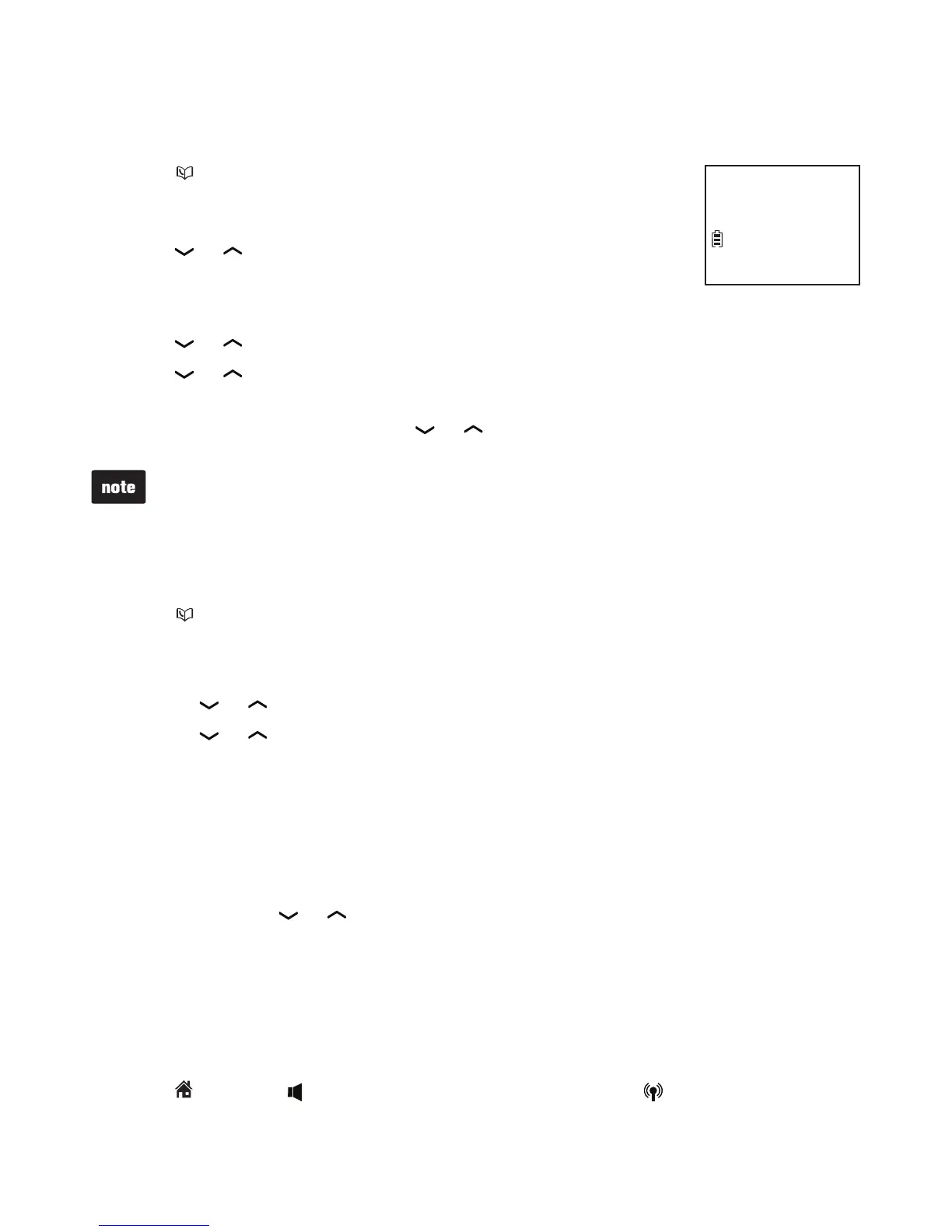40
Phonebook
Review phonebook entries
Phonebook entries appear alphabetically.
Press when the phone is not in use. The handset displays
Entries in DIR XXX for a few seconds, and then displays the
first entry in the phonebook.
Press or to browse through the phonebook.
-OR-
Press MENU when the phone is not in use.
Press or to highlight Phonebook, and then press SELECT.
Press or to highlight Review, and then press SELECT.
The handset displays Entries in DIR XXX for a few seconds and then displays
the first phonebook entry. Press or to browse through the phonebook.
If the telephone number in the phonebook exceeds 15 digits, - appears in front of the
telephone number and shows the remaining numbers alternately.
3-character Alphabetical search
Press when the phone is not in use.
-OR-
Press MENU when the phone is not in use.
Press or to highlight Phonebook, and then press SELECT.
Press or to highlight Review, and then press SELECT.
Use the dialing keys to enter the letter associated with the name. You can enter
up to 3 letters for the search. The letters will show at the top left hand corner
of the screen. After you have entered three letters, the system starts searching
in the phonebook. For example, if you have the entries named Jennifer, press
5 (JKL), 3 (DEF), and 6 (MNO) to search Jennifer. If there is no name entry
matching your search, the next closest match in alphabetical order appears. If
necessary, press or to browse.
Dial a phonebook entry
Search for the desired entry in the phonebook (see Review phonebook entries
or Alphabetical search on page 40).
Press /HOME or to dial using the home line; or press /CELL
to dial using
the cell line.
.
1.
2.
1.
2.
3.
4.
1.
i.
ii.
iii.
2.
1.
2.
Entries in DIR
XXX
ECO