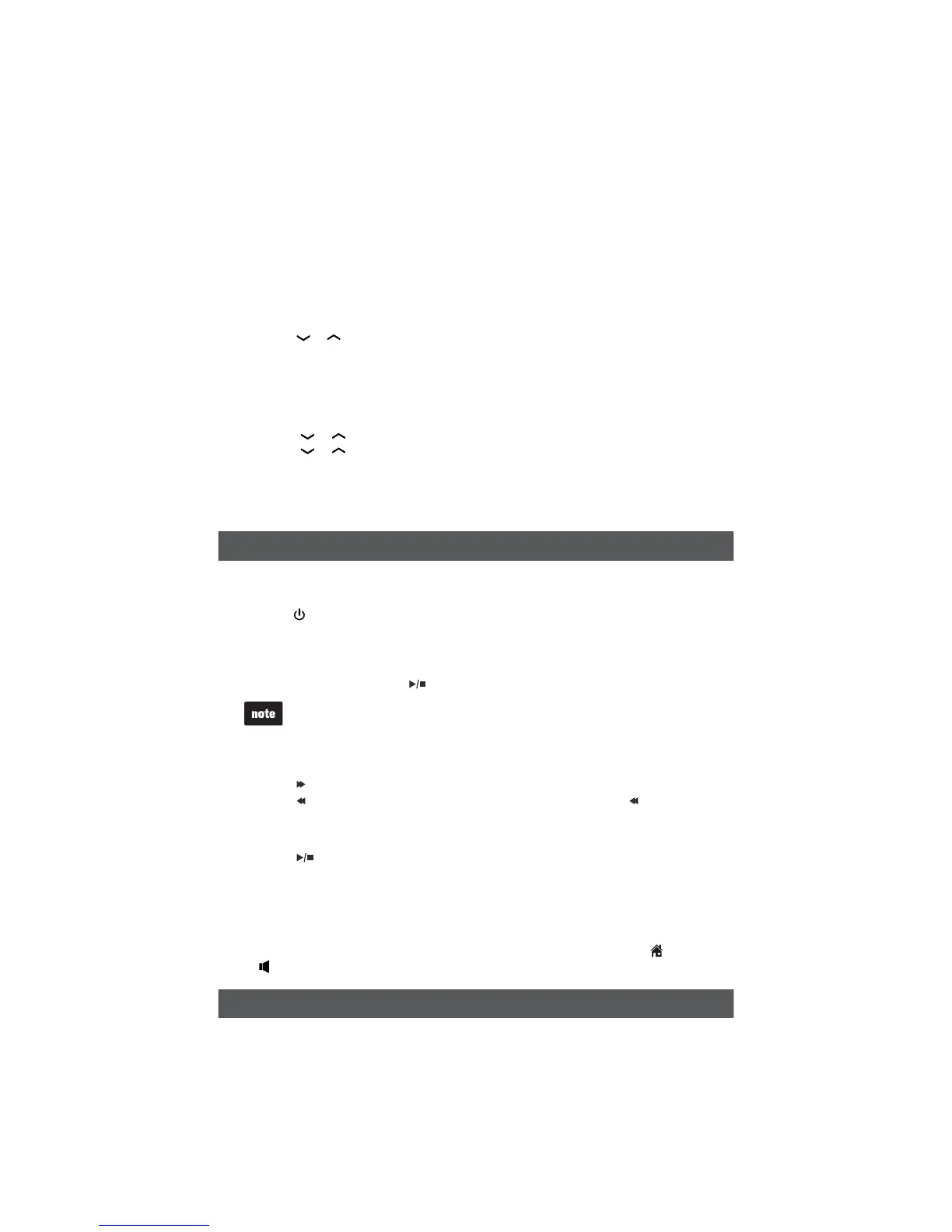12
3FDPSEZPVSPXOBOOPVODFNFOUXJUIBIBOETFU
You can use the preset announcement to answer calls, or replace it with your own
recorded announcement. It can be up to 90 seconds in length.
Press .&/6 when the phone is not in use.
Scroll to "OTXFSJOHTZT and then press 4&-&$5 twice.
The handset announces, n"OOPVODFNFOUQSFTTQMBZPSQSFTTSFDPSEo
Press 7 to record. The handset announces, n3FDPSEBGUFSUIFUPOF1SFTT4501
XIFOZPVBSFEPOFo After the tone, speak towards the handset microphone.
Press when done.
4FUOVNCFSPGSJOHT
You can set the answering system to answer an incoming call after 2, 3, 4, 5 or 6 rings;
or toll saver. If you choose toll saver, the answering system answers a call after 2 rings
when you have new messages, or after 4 rings when you have no new messages.
Press .&/6when the phone is not in use.
Scroll to "OTXFSJOHTZT then press 4&-&$5.
Scroll to "OTTZTTFUVQ then press 4&-&$5.
Scroll to PGSJOHT then press 4&-&$5.
Press
or
to choose , , , , or 5PMMTBWFS and then press 4&-&$5.
7PJDFHVJEFTFUVQ
This feature is an alternative way for you to do the basic setup of the answering
system. You can follow the voice guide to record your own announcement, set the
number of rings and the message alert tone.
Press .&/6 when the phone is not in use.
Press
or to scroll to "OTXFSJOHTZT, and then press 4&-&$5.
Press
or to scroll to 7PJDFHVJEF, and then press 4&-&$5.
You hear the voice promptn)FMMP5IJTWPJDFHVJEFXJMMBTTJTUZPVXJUIUIF
CBTJDTFUVQPGZPVSBOTXFSJOHTZTUFNo
Setup your answering system by inputting the designated numbers as
instructed in the voice guide.
6TFZPVSCVJMUJOBOTXFSJOHTZTUFN
5VSOUIFBOTXFSJOHTZTUFNPOPSPGG
The answering system must be turned on to answer and record messages.
Press
"/40/ on the telephone base to turn the built-in answering system on or off.
.FTTBHFQMBZCBDLBUUIFUFMFQIPOFCBTF
When you received a message on your answering system, you will see the
message window on the telephone base flashes. Your handset displays XX new
messages. To retrieve, press
1-":when the phone is not in use.
It can record up to 99 messages, depending on the length of each
message. Each message can be up to three minutes in length. The total
recording time is approximately 25 minutes.
0QUJPOTEVSJOHQMBZCBDL
Press
q70- to adjust the speaker volume.
Press
4,*1 to skip to the next message.
Press
3&1&"5 to repeat the message currently playing. Press 3&1&"5
twice to listen to the previous message.
Press
9%&-&5& to delete the playing message. The system advances to the
next message.
Press
4501 to stop.
%FMFUFBMMPMENFTTBHFTBUUIFUFMFQIPOFCBTF
Press 9%&-&5& twice when the phone is not in use.
$BMMJOUFSDFQU
If you want to talk to the person whose message is being recorded, press )0.&
or
on the handset.
6TFUIFCVJMUJOBOTXFSJOHTZTUFNBOEWPJDFNBJMTFSWJDF
You can use your answering system and voicemail service together by setting your
answering system to answer before voicemail service answers as described below. To
learn how to program your voicemail settings, contact your telephone service provider.
If you are on a call, or if the answering system is busy recording a message and you
receive another call, the second caller can leave a voicemail message.
Set your answering system to answer calls at least two rings earlier than your
voicemail service is set to answer. For example, if your voicemail service answers
after six rings, set your answering system to answer after four rings. Some
voicemail service providers may program the delay before answering calls in
seconds instead of rings. In this case, allow six seconds per ring when determining
the appropriate setting.
1.
2.
3.
4.
1.
2.
3.
4.
5.
1.
2.
3.
4.
5.
•
•
•
•
•
•
•