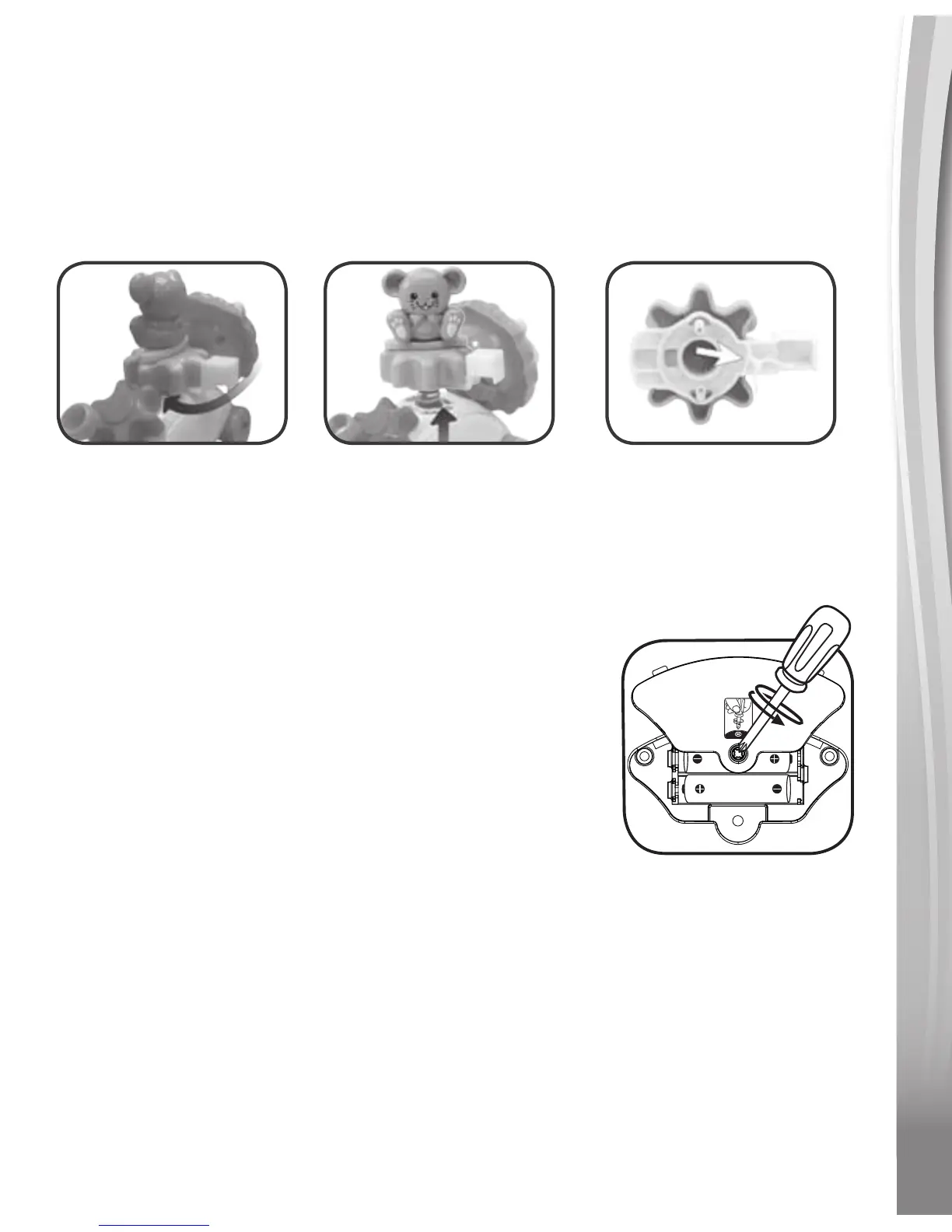4
4
4
Unlock the Smart Gear
TM
Mouse:
1. Slide the white tab to the right to unlock the Smart Gear
TM
Mouse.
2. Lift the tab and Smart Gear
TM
Mouse off the lion.
3. Cut the string between the white tab and Smart Gear
TM
Mouse,
then discard the string and tab.
GETTING STARTED
BATTERY INSTALLATION
1. Make sure the unit is turned OFF.
2. Locate the battery cover on the side of the
unit.
3. Use a screwdriver to loosen the screw and
open the battery cover.
4. Install 2 new AAA (AM-4/LR03) batteries
into the battery box as illustrated. (The use
of new alkaline batteries is recommended
for maximum performance.)
5. Replace the battery cover and tighten the screw to secure.
03 4
