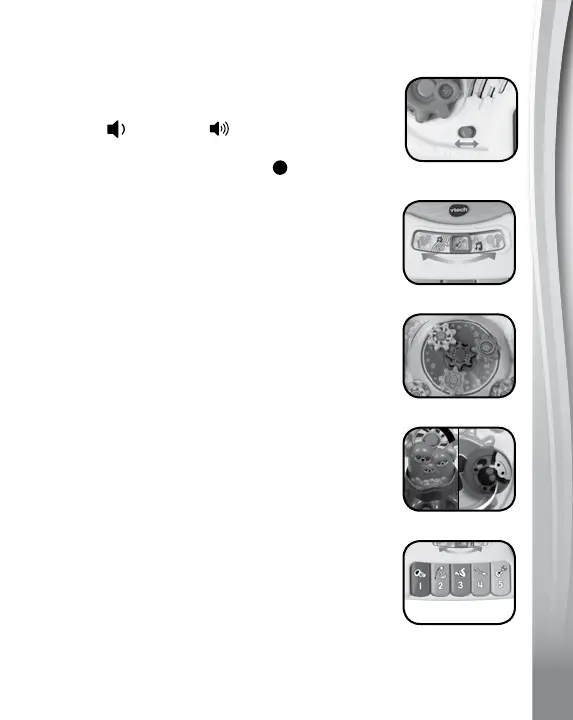11
11
11
PRODUCT FEATURES
1. Off/Low/High Volume Switch
Slide the Off/Low/High Volume Switch to the
LOW (
) or HIGH ( ) positions to turn the
unit on, or to adjust the volume. Slide the Off/
Low/High Switch to the OFF (
) position to
turn off the unit.
2. Activity Switch
Slide the Activity Switch to choose an activity.
3. Light Up Dancing Stage
Spin the Light Up Dancing Stage to hear
playful melodies, sing-along songs and
responses while watching the light show.
4. Trigger Gears
Turn the Trigger Gears (ladybird and
meerkats) to hear sing-along songs, melodies
or fun phrases and sounds, or to learn about
the animals.
5. Instrument Keys
Press the Instrument Keys to learn about
colours, numbers, counting or instruments.
You can also press the Instrument Keys to
hear songs and melodies.