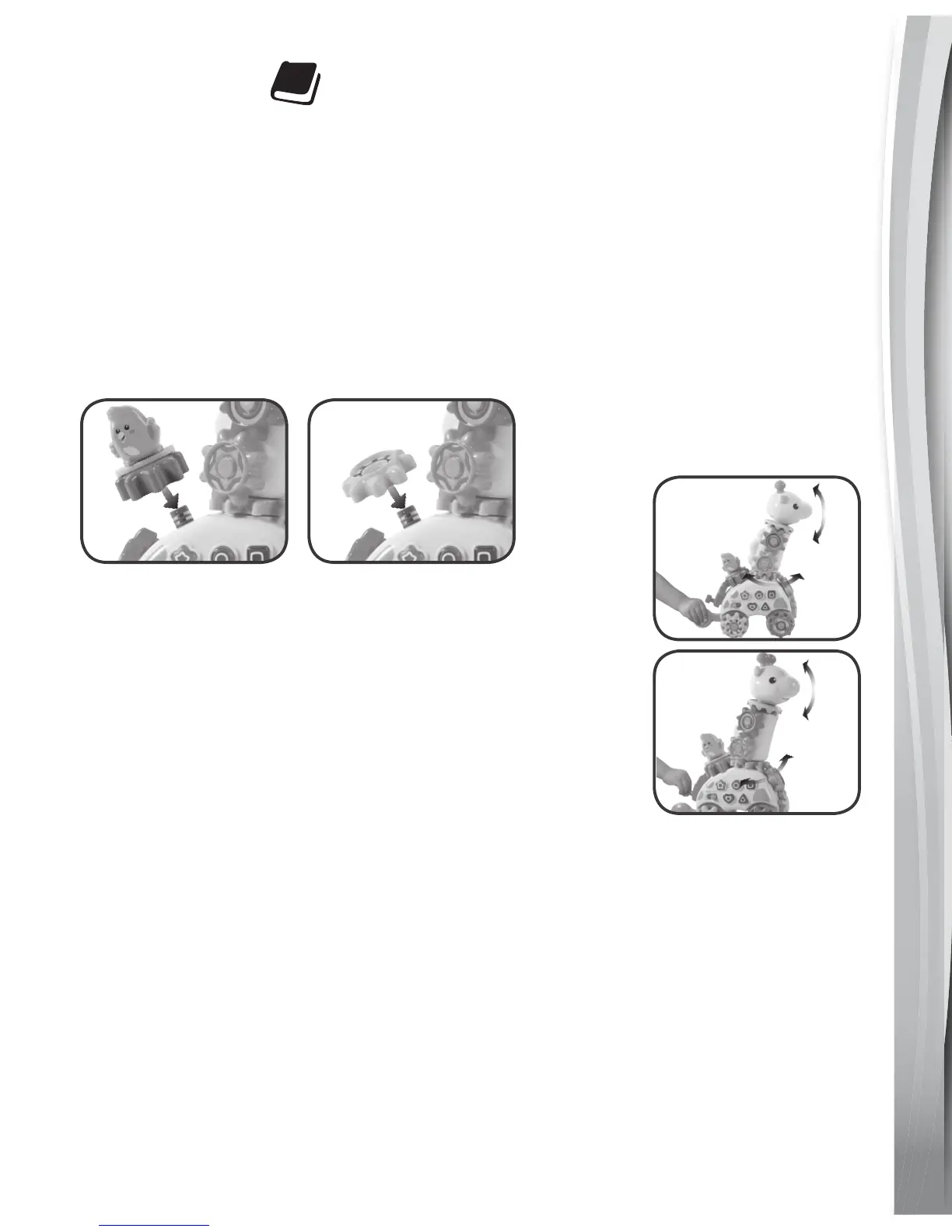8
3. Quiz Mode
Listentoquestionsabouttheshapesandcolours.PresstheLIGHT
UP SHAPE BUTTONStoanswerthequestions.TurntheTRIGGER
GEARtorepeatthequestion.PlaceaSMART GEAR ANIMAL on the
PURPLE SMART POLE to hear the animal name and sound or push
the gearaffe to hear songs with fun animal sound effects.
4. Gears
Add and remove the Gearstocreateyourownuniquegearaffe.
5. Push Along
Push the gearaffe to watch the Gears spin.
6. Handle Gear
Turn the HANDLE GEAR to spin the Gears.
SING-ALONG SONG LYRICS
Song 1:
I’masillyGearaffe!
I love to sing and laugh.
Comeon,let’splayallday,
Hurray,hurray,hurray,let’splay!
?