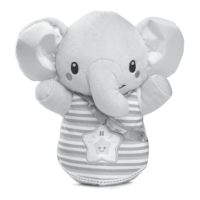8
8
8
WARNING
The ink pad is ONLY for stamping paw prints onto your hand. It is not
intended for any other use.
Please read all of the safety warnings in this Parent’s Guide before
use.
NOTE: Before using the ink pad, please test a small amount of ink
on the inside of your wrist to ensure there is no reaction or skin
sensitivity.
PRODUCT FEATURES
1. Off/Low/High Volume Switch
This switch is located on the bottom of
the unit.
To turn the unit On, slide the switch
from Off to the Low Volume or High
Volume position. To turn the unit Off,
slide the switch to Off position.
2. Light Up Head Button
Press the Head Button for three
responses:
1) Press and hold for 2 seconds and the
kitten will move her paw to give you a
stamp.
2) Press once to hear cute kitten sounds
or listen for hints on how to respond to
what the kitten needs.
3) Press twice to hear the kitten sing
songs. Also, keep an eye on the colours
of the lights on the kitten’s head, as they
indicate the kitten’s mood.

