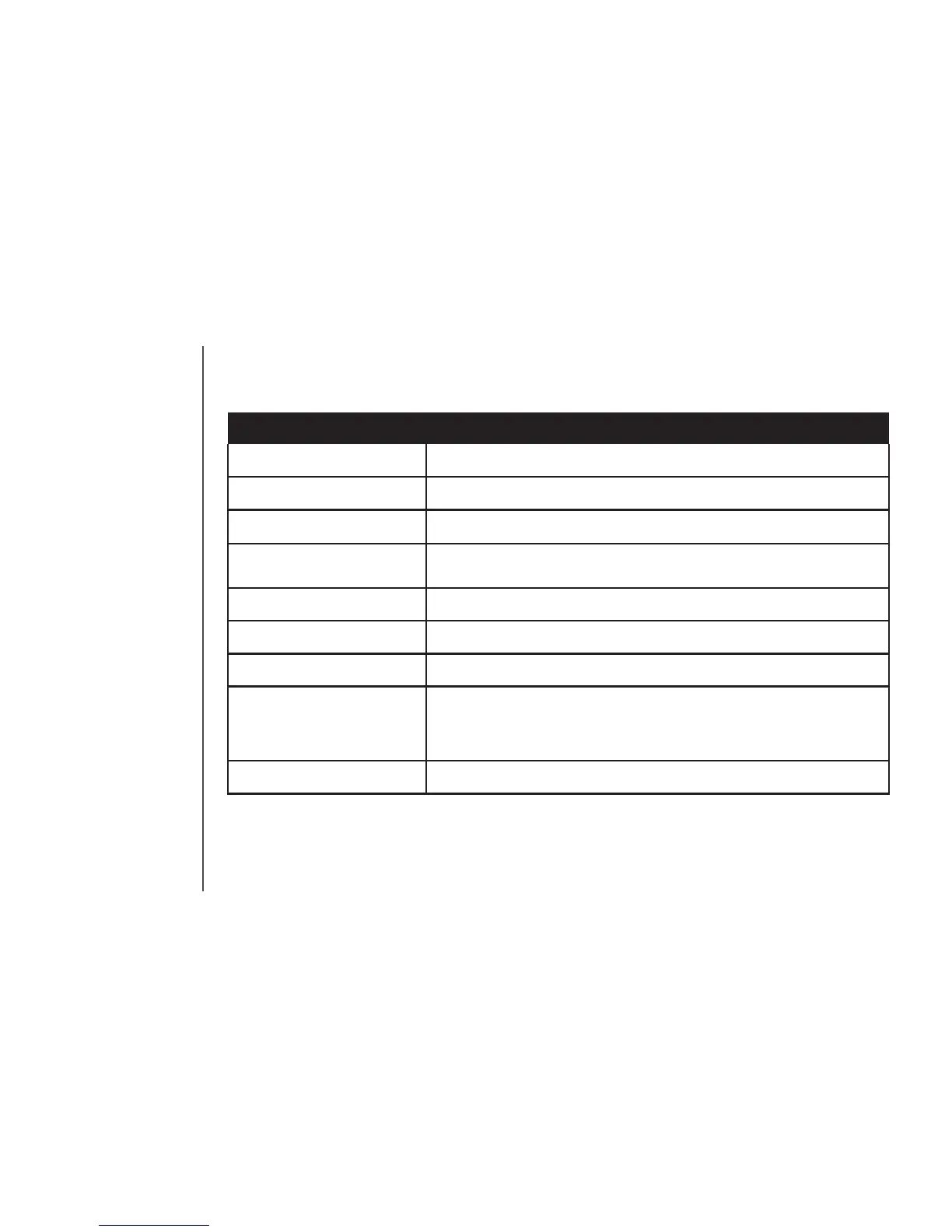www.vtechphones.com
16
Telephone operation
Display screen messages
Screen displays: When:
** RINGING **
There is a call coming in.
CONNECTING...
The handset is waiting for dial tone.
PHONE ON
The handset is in use.
NEW VOICEMAIL
You have been alerted by the telephone company that you have
received new voice mail.
** PAGING **
The telephone base is paging the handset.
BATTERY LOW
The battery needs to be recharged.
SCANNING...
The handset is changing to another of the 30 channels available.
OTHER HANDSET
ON OR OUT OF
RANGE
1. Displays when base power is off and TALK/FLASH is pressed.
You’ll hear ve rapid beeps.
2. Displays when an out-of-range dial fails to connect.
RINGER: OFF
The handset ringer is turned off.
