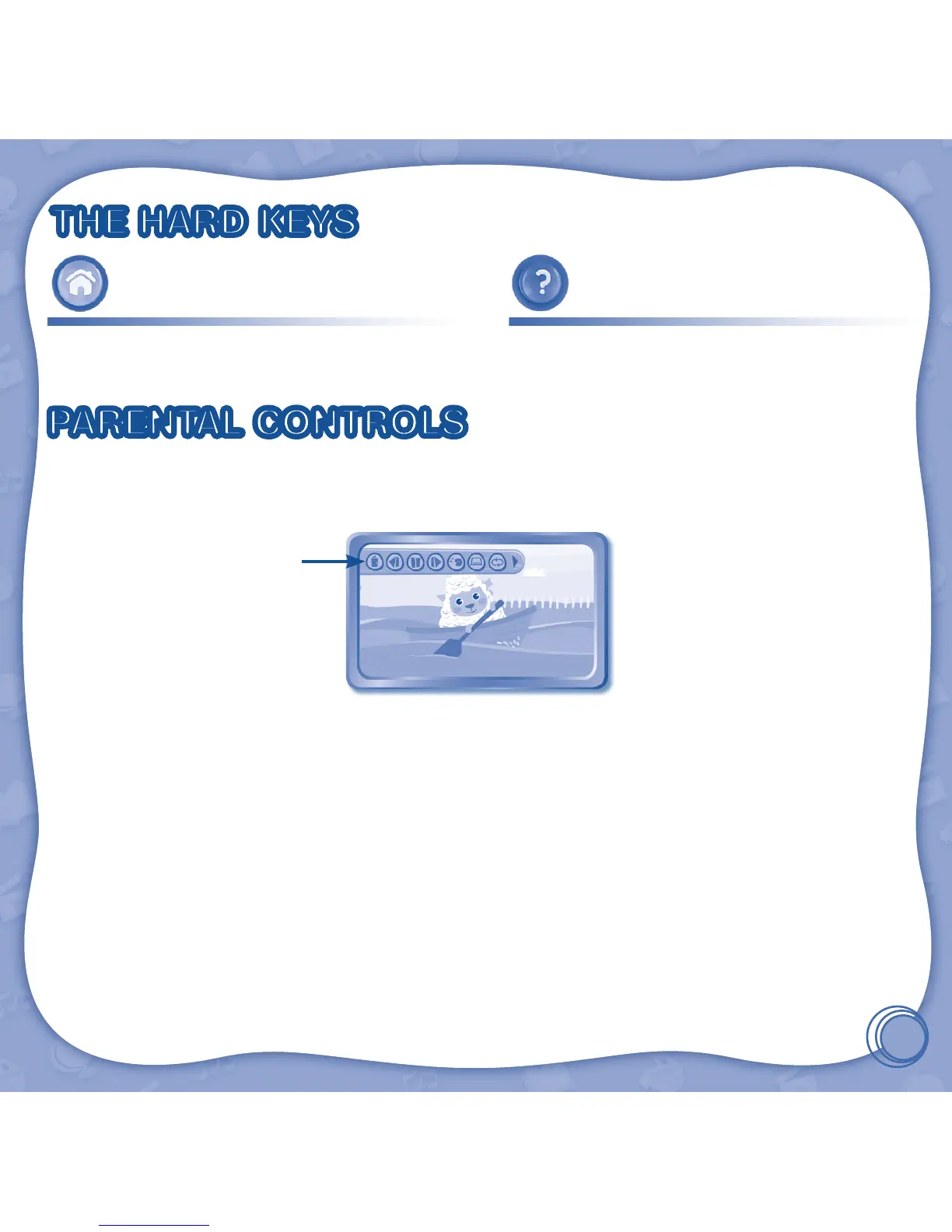4
THE HARD KEYS
HOME HELP BUTTON
Exit the current activity and return to the InnoTab
®
desktop.
Pop up a full screen with the help information.
PARENTAL CONTROLS
Menu Bar
The menu bar is accessible while the songs are playing. Drag the menu bar to the right to control the music
or exit the screen.
Looping On/Off
To set the song looping function, touch the Looping On/Off icon or drag the menu while a song is playing.
Lyrics On/Off
To add or remove the printed song lyrics, touch the Lyrics On/Off icon or drag the menu while a song is
playing.
Singing On/Off
To add or remove the song vocals, touch the Singing On/Off icon or drag the menu while a song is playing.
Menu Bar
