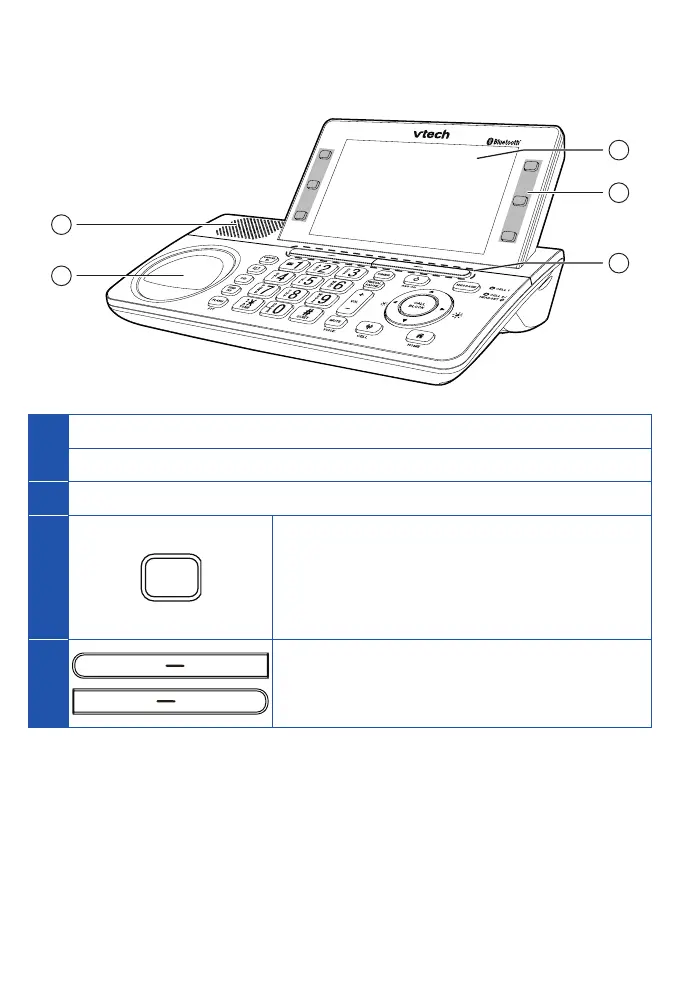8
Overview
Telephone base
5
3
4
1
2
1
• Speaker
2
• Cradle with charging pole
3
• LCD display
4
• 6 Smart keys
• Configurable shortcut of menu option(s), e.g.
speed dial number, emergency call, and other
menu options.
• Press a smart key to select the option displays
next to it.
5
• 2 Softkeys
• Press a softkey to select the option displays
above.