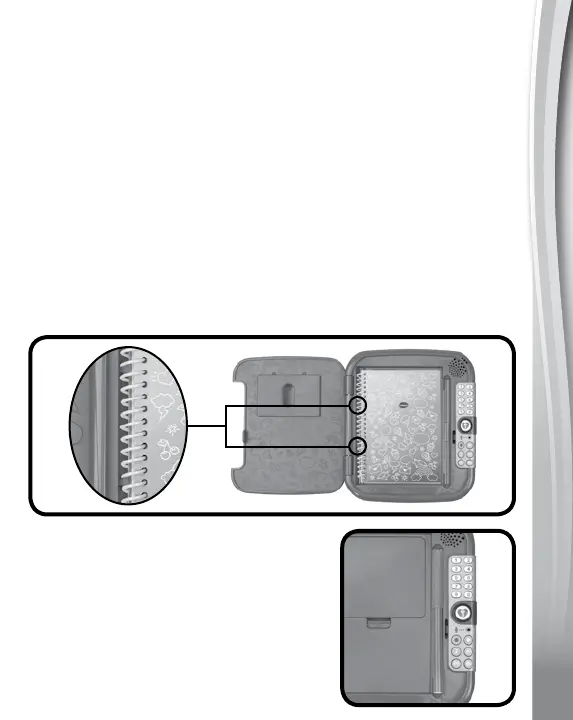7
7
7
11. Automatic Shut Off
To prolong battery life, the Kidi Secrets Notebook
TM
will shut
off automatically if it has not had any input after several minutes.
The unit can be turned on again by pressing the Unlock Button
or any of the mode buttons.
The unit will also automatically turn off when the batteries are
low on power.
12. Notebook Replacement
You can replace the included notebook with a standard 4x6"
spiral-bound notebook. The maximum recommended page count
of a replacement notebook is 100 pages (50 sheets). There are
two book holders to secure the replacement notebook. Please
make sure that the replacement notebook has been inserted into
the two book holders when replacing the notebook.
13. Marker Holder
Keep your marker in this holder.