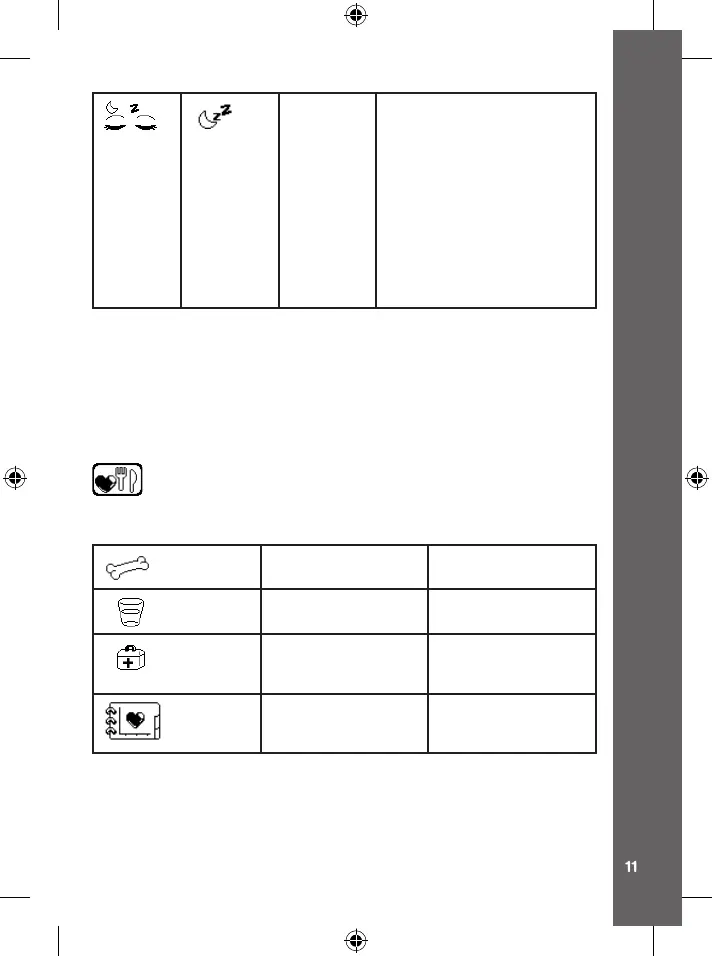Sleep Time When KidiFlufes is in Sleep
Time it will refuse to play any
games or activities, but you
can still use the Music Player
feature.
Your KidiFlufes will wake
once its set sleep time is
over.
NOTE: To change or remove
the sleep-time settings, please
refer to MAIN MENU > Parent
Settings section.
MAIN MENU
In Pet Mode, you can press the MENU button to enter the main menu.
Press the LEFT or RIGHT button to select a submenu and press the
OK button to enter. In any submenu or setting screens, use the MENU
button to return to the last screen.
Care & Items
In this submenu, you can nd the tools or items for your KidiFlufes.
Bone Food item
Water Drink item
Medicine Use the medicine
when your
KidiFlufes is sick.
Clipboard Use the clipboard to
check the condition
of your KidiFlufes.
MAIN MENU