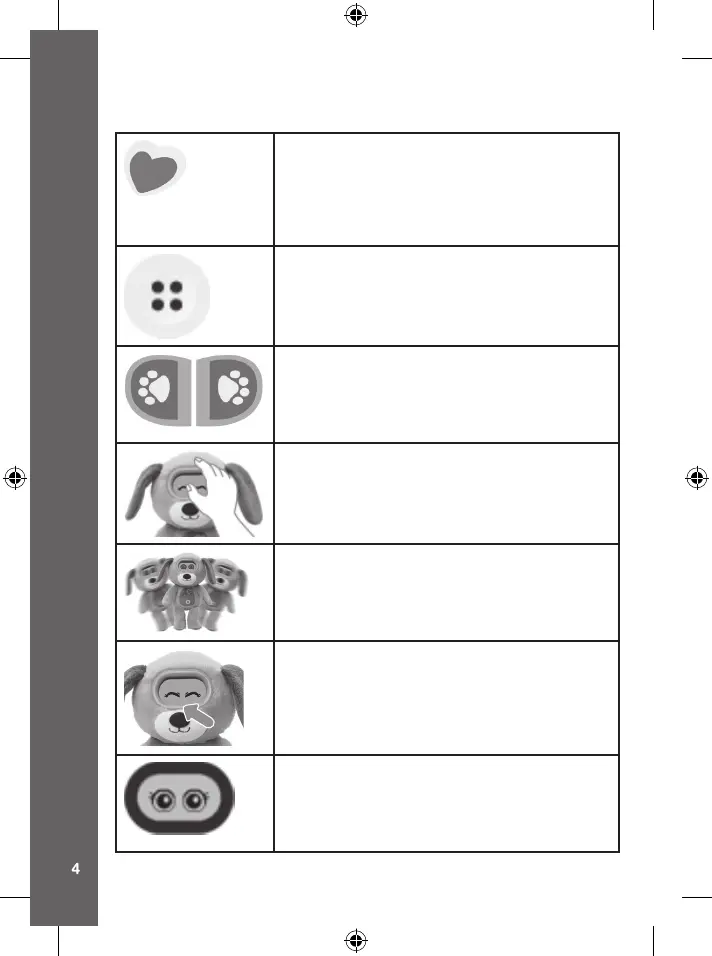PRODUCT FEATURES
MENU Button
In Pet Mode, press this button to enter the Main
Menu or to go back to the previous submenu.
In Games, press this button to quit. In any
screen, press and hold this button to put the
unit into Standby mode quickly.
OK Button
In Pet Mode, press this button and this will
tickle KidiFlufes tummy. In the Main Menu,
press this button to conrm a selection or
setting.
LEFT & RIGHT Buttons
In Pet Mode, press these buttons to hold
KidiFlufes hands. In the Main Menu, press
these buttons to select an icon or to change a
value in a setting eld.
Forehead Touch Sensor
In Pet Mode, swipe the forehead to soothe
your KidiFlufe. In Main Menu or Music Mode,
touch KidiFlufes forehead to return to the Pet
Mode.
Motion Sensor
The built-in motion sensor will work in Pet
Mode or Exercise Games, please refer the
Pet Mode and Exercise Games sections for
details.
Microphone
The microphone will work in Pet Mode, Silly
Talk and some of the Settings. Please refer
to the Pet Mode and Main Menu sections for
details. NOTE: The microphone is close to the
bottom of the LCD frame.
Display with Backlit Screen
The backlight will turn off when the unit goes
into standby mode. Note: The screen is not
touch screen but it will respond in Pet Mode
to silly talk by double tapping on the screen.
FEATURES